FAQ’s
For more common information check
-
- FAQ-Linn DS/DSM
- Exakt trouble shooting
Front display information
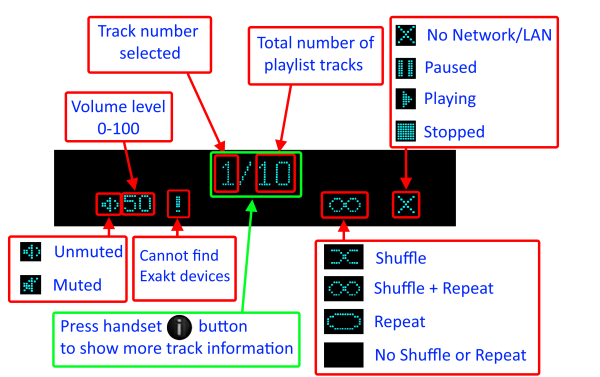
Key points
-
- «No Network/LAN» indicates that the Linn DS/DSM/HUB does not have a live computer network connection. This can simply be that the cable is loose or that your computer network/LAN is off/not connected.
-
!
indicates that the Linn DS/DSM/HUB is expecting to see all of the pre-configured Exakt devices, (Exakt speakers, Exakrbox.., Urika-II) connected but it cannot see them. This is typically because the Exakt devices are physically disconnected from the Exakt-link network, they physically have no power going to them or the Linn DS/DSM/HUB has prevously been configured for these products but have not been removed from its setup.
I have a Akurate DS/DSM and Akurate ExaktBox10 what can I upgrade to Katalyst?
If you are not using the Analogue outputs on Akurate DS/DSM then you only need the upgrade for the Exakt products (Akurate ExaktBox6/10, Akudorik, AkuBariks, Dorik stands).
Note: if you are using an Exakt system, updating the Akurate DS/DSM with Katalyst will make no difference to the audio quality from the ExaktBoxes or Exakt speakers.
Back Panel Connections

- MAINS INPUT — To connect to the mains electricity supply.
- FALLBACK — To put the device into Fallback mode (used when reprogramming)
- ETHERNET — To connect to a network (100Base-T)
- EXAKT LINK — To connect to Exakt compatible devices (Exaktbox, Exakt Speakers, Urika II etc)
- ANALOGUE INPUTS (XLR, line level) — To connect an analogue source with balanced (XLR) outputs.
- ANALOGUE INPUTS (RCA, line level / phono) — To connect a line level or turntable analogue source with unbalanced (RCA) outputs.1
- PHONO GROUND — To connect to a turntable grounding terminal.
- ANALOGUE OUTPUTS (XLR,variable level) — To connect to a preamplifier (or power amplifier when internal volume control is enabled) with balanced (XLR) analogue inputs.
- ANALOGUE OUTPUTS (RCA, variable level) — To connect to a preamplifier (or power amplifier when internal volume control is enabled) with unbalanced (RCA) analogue inputs.
- DIGITAL INPUTS (Spdif) — To connect sources with Spdif (RCA) digital outputs.
- DIGITAL OUTPUT (Spdif) — To connect to an external DAC or computer that has an Spdif digital input.
- DIGITAL INPUTS (Toslink) — To connect sources with Toslink (optical) digital outputs.
- DIGITAL OUTPUT (Toslink) — To connect to an external DAC or computer that has a Toslink (optical) digital input.
- HDMI INPUTS — To connect sources with HDMI outputs 2
- HDMI OUTPUT — To connect to a display device with HDMI inputs 2 and
- EARTH GROUND — To connect to an earthing terminal if no mains earth is available or to join to the earths of other products in the system to improve performance in areas of poor/noisy electrical earth conditions.











