Colour reproduction
Colour gamut
The AOC q2963Pm (AOC Q2963PQ)’s colour gamut entirely covers the sRGB colour space and actually extends a little beyond this. The image below shows the colour gamut of the monitor under our test settings (red triangle) compared to the sRGB reference (green triangle). This slight ‘over coverage’ provides an extra touch of vibrancy without going to extremes. If absolute colour accuracy is essential then a colorimeter should be able to work with this gamut quite nicely, if it’s not then enjoy the vibrant but accurately represented (and not overblown) shades that can be achieved pretty much out of the box.
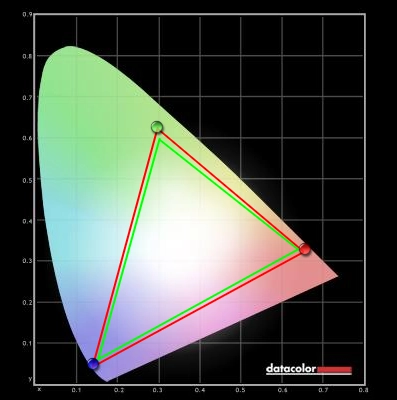
Colour in games and movies
Battlefield 3 looked as it should in the colour department with varied greens, neutral greys, an array of appropriately saturated earthy browns and good rich sky blues. The rich and warming orange flames and bright yellow sunflowers were quite striking. Other notable vibrant elements included blue, green and red in-game text and markers which looked fairly neon, without being oversaturated and simply the wrong shade.
On Dirt 3 there was a sumptuous variety of shades. From the sun kissed red earth of Kenya to the lush Finnish forests, the environments looked in-place with a pleasing variety of accurately represented shades. Some of the deeper leafy greens were particularly impressive with a lush rather than yellow-tinted hue. Vibrant colours such as bold blues, oranges, reds and yellows on the car paints were also nicely represented – vivid and visually appealing with respectable ‘pop’ for a matte screen.
The Blu-ray of Skyfall looked very much as it should with an exceptional variety of well represented colours. More vibrant elements such as neon pink and blue lights had good vibrant intensity without looking oversaturated. Skin tones and natural environments showed appropriate levels of saturation and an excellent pastel shade variety.
The second Blu-ray we used to gauge colour reproduction was Futurama: Into the Wild Green Yonder. This provided a real feast of colour. Bright and neon colours had a good vibrant intensity whilst ‘quieter’ shades looked suitably muted. The variety of shades displayed was excellent as was the consistency at different points of the screen. A given shade showed no obvious variation regardless of whether it was at the top left, bottom right or anywhere else. This is a definite strength of IPS technology and it’s good to see it put to good effect here.
AOC » myMulti-Play » q2963Pm » Техника » Компьютеры » GizMod.Ru
Категории: Техника » Компьютеры

Новые мониторы Dell с частотой 155 Гц
Samsung представила 1 ТБ модуль памяти
Xiaomi Poco F1 флагман за $ 300
Найди отличия 3.35 — Более 750 уровней
Спустя три недели с момента премьерного показа на выставке CeBIT 2013, компания AOC официально представила монитор myMulti-Play. По внутренней классификации компании новинка получила обозначение q2963Pm.
Категории и теги: Техника » Компьютеры » AOC, myMulti-Play, q2963Pm, Монитор, Дисплей, IPS.
В основе устройства лежит ЖК-панель типа IPS диагональю 29 дюймов разрешением 2560 x 1080 точек. Производители называют такой тип панели «синемаскоп», тем самым подчеркивая ее «кинотеатральную» направленность: на мониторе можно смотреть широкоэкранные фильмы без черных полос в верхней и нижней частях экрана. А при работе с офисными программами на экране можно располагать документы рядом друг с другом. Например, для сравнения.
AOC myMulti-Play снабжен светодиодной подсветкой, а заявленные производителем характеристики матрицы таковы: яркость — 250 кд/кв.м, контрастность — 1 000:1, время реакции пикселя — 5 мс (в режиме Grey-to-Grey), углы обзора — 178 градусов по вертикали и горизонтали.

Монитор поддерживает технологию MHL (Mobile High-Definition Link), за счет которой обеспечивается подключение к нему мобильных устройств — смартфонов и планшетов. Что же касается видеовходов, то их предусмотрено пять: HDMI, DVI-D, D-Sub и сразу два DisplayPort. Кроме того, myMulti-Play снабжен встроенными стереодинамиками и может быть закреплен на стене при помощи VESA-совместимого кронштейна (100 мм).
Габаритные размеры AOC myMulti-Play — 713,57 x 387,91 x 211,99 мм, масса — 6,9 кг. Европейская цена новинки составляет 499 евро, гарантийный срок равен трем годам.
Теги: AOC, myMulti-Play, q2963Pm, Монитор, Дисплей, IPS
В следующем году 512 Гб SSD будут дешевле $50
Блок питания Enermax Revolution сам себя почистит
Samsung представила 1 ТБ модуль памяти
Музей истории видеокарт
Новые мониторы Dell с частотой 155 Гц
Samsung представила 1 ТБ модуль памяти
Xiaomi Poco F1 флагман за $ 300
Найди отличия 3.35 — Более 750 уровней
Категория: Техника » Компьютеры | 27-03-2013, 21:40 | Просмотров: 4 093 |
Viewing angles
Lagom’s tests for viewing angles further demonstrated strong consistency. As with Lagom’s contrast tests the performance here was pretty much flawless. That is very pleasing, especially given the considerable width of the panel. We observed the following.
- The purple block was a solid purple without any obvious pink tints.
The red block was quite a striking red throughout.
The green block was a lime green throughout without peripheral yellow tints (these sometimes appear even on IPS panels).
The blue block was a deep and solid blue throughout.
The Lagom text was a blended grey without hints of green or orange, indicating the typical low level of viewing angle dependency to the gamma curve associated with IPS panels.
To demonstrate the relatively minor shift and brightness that you would experience from non-central viewing angles we have taken a video for your viewing pleasure. Towards the end of the video there is a dark background to demonstrate how IPS glow manifests itself from non-central viewing positions.
Specifications
The monitor uses the aforementioned 29” AH-IPS panel from LG Display with 2560 x 1080 resolution. This makes use of a WLED backlight which is quoted as producing a 250 cd/m2 maximum luminance (typical). AOC quotes a 6ms grey to grey response time, indicating that grey to grey acceleration is used. This monitor is just coming to market at time of writing, available for around £360 ($460) which is a bit cheaper than its rivals.
The key ‘talking points’ of the specification have been highlighted in blue.
Screen size: 29 inches
Panel type: LG Display LM290WW1-SSA1 AH-IPS (In-Plane Switching) LCD
Native resolution: 2560 x 1080
Typical maximum brightness: 250 cd/m2
Colour support: 16.7 million (8-bits per subpixel without dithering)
Response time (G2G): 5ms
Refresh rate: 60Hz
Weight: 6.9kg
Contrast ratio: 1,000:1 (50m:1 dynamic)
Viewing angle: 178º horizontal, 178º vertical
Power consumption: 30W typical
Backlight: WLED (White Light Emitting Diode)
Typical RRP as reviewed: £360 ($460)
Conclusion
The AOC q2963Pm (AOC Q2963PQ) is the first 21:9 monitor we have tested extensively. Like the average consumer considering screens with this unusual but in some ways enticing aspect ratio we didn’t really know exactly what to expect. Being used to 27” 16:9 monitors which we use as our reference displays at the moment we couldn’t help feeling that something nearly 3 inches wider and 2 inches shorter would not sit well. These doubts soon evaporated as we began our testing and all of us testing the monitor (that’s 3 discrete individuals with quite different tastes in displays) soon warmed to the monitor’s panoramic presence.
We had some initial problems with poor flexibility on the movie software we had installed. This was not a fault of the monitor and once we got that sorted by switching to some more appropriate software the ‘ultra wide’ experience really came into its own. It worked beautifully for movies and brought the sort of cinematic feel into your home in a way that was always promised in the past (with 16:9 displays) but never quite delivered. Games were also very enjoyable, engrossing and sort of easier to play at times due to the improved horizontal field of view.
Of course it isn’t all about size. The AOC delivered an excellent range of rich and vibrant colours which made games, movies and just browsing the desktop very enjoyable. The light matte screen surface also kept the image free from heavy graininess that would mute colours and spoil clarity. Contrast performance was also pleasing, with static contrast ratios as good as we’ve seen from non-VA LCDs. With just the smallest adjustments on the OSD required to formulate our ‘test settings’ the out of the box performance was essentially very good. Uniformity when displaying black and other colours was exceptional on the unit we tested and so was the consistency of colours – not necessarily something you would expect on such a large screen.
Responsiveness was also pleasing with adjustable ‘pixel overdrive’ and a fairly well-balanced ‘medium’ setting that provided quite a sensible level of acceleration. Input lag, which can sometimes tarnish an otherwise attractive monitor for gamers, was also a pleasant surprise as there essentially wasn’t any. Really this monitor is about as good as 60Hz models come from a responsiveness perspective – not far off the fastest 60Hz TN panels in ‘real world use’ whilst leaving them in the dust from a colour quality perspective. Given that this is the lowest priced 21:9 offering at time of writing, it might already be on some people’s radars. Given its overwhelmingly positive performance it might well be something worth targeting.
| Positives | Negatives |
| Strong colour reproduction with good vibrancy, strong shade consistency and very little ‘tweaking’ required to hit desirable gamma and white point criteria | Colour balance not perfect out of the box and colours don’t quite have that painted on glossy look (as this isn’t a glossy screen) |
| Strong contrast performance and excellent uniformity on our unit. Light matte screen surface gives image a clearer look than stronger matte surfaces | Light colours are not completely ‘pure’ as this isn’t a glossy screen (but on the plus side, you don’t have to look at your own reflection) |
| Input lag essentially non-existent whilst pixel overdrive is well balanced by default to reduce trailing without overdrive artifacts (it’s also configurable) | A refresh rate of only 60Hz, although absolutely standard for such a monitor, will place some people in a bit of a quandary |
| A decent selection of ports including DP and DP out and MHL-capable HDMI. VESA mounting is also supported with a clever removable cover and stand base | The stand that comes with the monitor only allows you to tilt the monitor and not perform other ergonomic adjustments such as changing height |
| The 21:9 aspect ratio and 2560 x 1080 resolution won our affections, especially for gaming and movie watching – and the price is relatively good | The whole experience won’t appeal to everyone – and vertical pixel real-estate is limited compared to 27” 2560 x 1440 models |
As an Amazon Associate I earn from qualifying purchases made using the below link.
|
|
Donations are also greatly appreciated.
Calibration
Testing the presets
Rather than traditional (and often sub-optimal) presets this monitor has ‘Eco Modes’ which set the brightness to a certain preset level. There are 3 ‘Gamma’ modes which we decided to test instead. Using a range of familiar desktop backgrounds, icons and applications (including games, movies and the Lagom.nl website) as well as a Spyder4Elite colorimeter we assessed the image performance of these gamma modes. We then made slight modifications in the OSD to achieve our ‘test settings’.
Our test system uses an AMD Radeon 7950 connected to the monitor by DisplayPort. We also hooked up a modern Nvidia GPU to check whether there were any obvious vendor-specific differences. DisplayPort and DVI yielded similar results on both GPUs with no obvious vendor-specific differences. HDMI does yield different results and really requires a little bit of work on both AMD and Nvidia systems (see the calibration section of this review). AOC only includes an HDMI cable with the monitor but unless you want to do a little bit of fiddling in the graphics driver we’d recommend using your own DisplayPort or Dual-Link DVI cable instead. The following table shows some basic readings and observations for each gamma mode and for the ‘test settings’ we settled for.
| Setting | Gamma (central average) | White point (kelvins) | Notes |
| Gamma1 | 2.1 | 7527K | Image is overly bright (default brightness is 90) and too cool-looking. Still looks rich and vibrant with no notable oversaturation and an excellent variety of shades. |
| Gamma2 | 2.1 | 7076K | Image appears slightly less ‘cool’ but a bit duller and under-saturated in places. Deep blues and greens lack intensity. |
| Gamma3 | 2.5 | 7309K | Things again look overly cool but shades have great depth and richness. Many shades look too dark really (gamma reading confirms these observations). |
| Test Settings (see below) | 2.2 | 6489K | Better balance with a rich, varied and vibrant look and no ‘cool tint’. |
The q2963Pm (AOC Q2963PQ) offers three different gamma modes, but none of them are able to achieve the target 2.2 using default settings. There is also an underlying cool tint to the image (white point too high) that persists in all gamma modes but is a little weaker using ‘Gamma2’. By lowering the brightness a bit and correcting colour balance gamma fell into place. This is how the gamma curve looked for our test settings (below), sticking close to the desired values.

Test Settings
We stuck with ‘Gamma1’ for our test settings as despite the blue tint it offered the best balance. Switching from the default ‘Color Temp.’ setting of ‘Warm’ to ‘User’, ironically, got rid of the cool tint. This resets the colour channels to ‘50’ each and gets a colour temperature much closer to the 6500K target. There was a slight green tint which completely disappeared by dropping the green channel down just one notch. You have to be careful adjusting the colour channels on this monitor as even 1 notch down seems to have a fairly dramatic effect on the image. It’s important to remember that each individual unit is different so don’t expect perfection after copying these settings directly. Go by your own eyes, set the colour temperature to ‘User’ (if you aren’t happy with ‘Warm’) and gradually adjust the channels as you see fit. We went for the following on our unit.
Brightness= 50 (according to preferences and lighting)
Contrast= 50
Gamma= Gamma1
Color Temp.= User
Red= 50
Green= 49
Blue= 50
Contrast and brightness
Contrast ratios
We used a Konica Minolta CS-200 Chroma Meter to measure the white and black levels of the monitor using a variety of settings. From this the static contrast ratio was calculated as per the table below. Aside from the adjustments specifically mentioned, assume default settings were used. The values recorded under our ‘test settings’ are highlighted in blue whilst black highlights indicate the highest white luminance, lowest black luminance and highest contrast ratio recorded.
| Monitor Profile | White luminance (cd/m2) | Black luminance (cd/m2))) | Contrast ratio (x:1) |
| ‘Gamma1’, 100% brightness | 266 | 0.24 | 1108 |
| ‘Gamma1’, 80% brightness | 232 | 0.21 | 1105 |
| ‘Gamma1’, 60% brightness | 198 | 0.18 | 1100 |
| ‘Gamma1’, 40% brightness | 161 | 0.15 | 1073 |
| ‘Gamma1’, 20% brightness | 125 | 0.11 | 1136 |
| ‘Gamma1’, 0% brightness | 89 | 0.08 | 1113 |
| Test Settings | 182 | 0.17 | 1071 |
| ‘Gamma2’ | 241 | 0.22 | 1095 |
| ‘Gamma3’ | 238 | 0.22 | 1082 |
The contrast performance of the AOC q2963Pm (AOC Q2963PQ) was impressive, averaging 1106:1 when only the brightness was modified. The alternative ‘Gamma’ settings came at no penalty to contrast and gave very similar values. Our test settings involved switching to the ‘User’ colour mode and lowering the green channel the slightest bit. These changes did very little to harm the contrast, which stood at a very respectable 1071:1. This is really the strongest static contrast performance you’ll see from any IPS monitor so top marks in that respect. The luminance adjustment range was reasonable with the minimum white luminance we recorded standing at 89 cd/m2 and the maximum at 266 cd/m2 (a range of 177cd/m2 range covering lots of very usable values). It is possible to achieve a lower luminance by lowering contrast or colour channels, should you wish to – but this comes at the expense of contrast performance.
There is a dynamic contrast setting called ‘DCR’ (Dynamic Contrast Ratio). This allows the backlight to adjust its brightness according to the lightness or darkness of a particular image. The adjustments here are quite gradual so not to be hugely distracting but tend towards uncomfortably high brightness even when the content is quite a mix of light and dark. This isn’t an operating mode we are personally fans of but it’s there if you want to use it.
PWM (Pulse Width Modulation)
Some good news for those worried about potential flickering is that the AOC q2963Pm (AOC Q2963PQ) does not use PWM (Pulse Width Modulation) to dim the backlight. Regardless of brightness setting it is free from PWM. Some users are concerned by the use of PWM, which involves the backlight rapidly switching on and off at various frequencies to achieve lower luminance. A minority of users are adversely affected by this so it’s good to see that it isn’t used on the AOC.
Luminance uniformity
Whilst looking at a black screen fill in a dark room there was no observable backlight bleed and only very minor clouding on our unit. The clouding was so faint that it could only really be adequately picked up using a camera under absolute darkness – not something to worry about at all in other words. As an IPS panel there was the usual ‘IPS glow’ which manifests itself as a sort of silver-blue and orange sheen in the corners of the screen. If you move your head this ‘sheen’ also moves. We explore the effects of this and also show a video of this phenomenon later on in the review.
Introduction
Monitors have been getting larger over the years, but they’ve also been getting wider. Widescreen monitors are omnipresent nowadays with the 16:9 aspect ratio in particular very common. But panel manufacturer LG Display decided that things might be wide, but not wide enough for some users. One of their newest panels combines AH-IPS (In-plane Switching) for top notch colour performance with an unusual 29” screen using a 21:9 aspect ratio (2560 x 1080 resolution). This panel, referred to as ‘super widescreen’ or ‘ultra widescreen’ brings a trend seen in many cinemas to our desktops.
The AOC q2963Pm ‘myMulti-Play’ (re-launched as the AOC Q2963PQ in the US) is one of a number of 21:9 displays brought to market using this intriguing new panel. AOC’s offering is currently the cheapest model available using the technology, but as we’ve seen from their other recent monitors being relatively cheap does not necessarily mean relatively poor quality. We will be putting this screen through its paces using our usual suite or tests and will be exploring the 21:9 experience in games, movies and on the desktop.




























