Product Description
There’s plenty of room for everything you do with the HP Pavilion 27xi 27-inch IPS LED Backlit Monitor, which delivers stunning visuals, Full HD resolution and IPS widescreen technology in a bold new micro-thin, bezel-less design. Share photos, videos, and games with everyone in the room and experience the same great views from almost any angle. Impressive performance, vivid colors and smart HP My Display software sweeten the deal.
This Product Has
Full HD, 1920 x 1080 resolution for a sharp, detailed view
Bezel-less, edge-to-edge glass gives you more screen real estate. Set up dual monitors and the bezel seems to disappear
VGA, DVI-D and HDMI connectivity (with HDCP)
Smooth surface panel reflects light downward, away from your eyes, reducing glare and delivering sharp images with no loss of contrast
HP IPS monitors deliver clear, vivid images. IPS technology ensures image accuracy and consistency across the ultra-wide viewing spectrum of 178 degrees
Get stunning video and graphics presentation from the impressive 10,000,000:1 dynamic contrast ratio
Improves image quality with advanced noise reduction for crisper, cleaner images. This feature includes a noise filter that greatly reduces any overexposure on images making them look cleaner and provides remarkable picture quality
Includes Mercury-free LED backlighting, arsenic-free display glass, recyclable plastics and packaging
Specifications
Display panel type
27″-diagonal IPS with LED backlighting
1920 x 1080 @ 60 Hz (Full HD)
250 nits
Dynamic contrast ratio
10,000,000:1
7ms
Viewing angle
178° horizontal and vertical
Input connections
VGA, DVI-D and HDMI (with HDCP)
Warranty
Protected by a one-year HP limited warranty. Certain restrictions and exclusions apply.
Compare Products
Currently ViewingHP 24WDHP W2271dHP 20xiHP 22xiHP 23xiHP 25xi HP 27xi HP ENVY 27HP x2401
Screen size
23.6″ (inches) 21.5″ (inches) 20″ (inches) 21.5″ (inches) 23″ (inches) 25″ (inches) 27″ (inches) 27″ (inches) 24″ (inches)
Display panel type
TN with LED backlighting TN with LED backlighting IPS with LED backlighting IPS with LED backlighting IPS with LED backlighting IPS with LED backlighting IPS with LED backlighting IPS with LED backlighting MVA with LED backlighting
Dynamic contrast ratio
3,000,000:1 3,000,000:1 10,000,000:1 10,000,000:1 10,000,000:1 10,000,000:1 10,000,000:1 10,000,000:1 10,000,000:1
Viewing angle
Horizontal: 170° Vertical: 160° Horizontal: 90° Vertical: 50° Horizontal: 178° Vertical: 178° Horizontal: 178° Vertical: 178° Horizontal: 178° Vertical: 178° Horizontal: 178° Vertical: 178° Horizontal: 178° Vertical: 178° Horizontal: 178° Vertical: 178° Horizontal: 178° Vertical: 178°
Input connections
VGA, DVI-D (with HDCP) VGA, DVI-D (with HDCP) VGA, DVI-D (with HDCP) VGA, DVI-D, HDMI (with HDCP) VGA, DVI-D, HDMI (with HDCP) VGA, DVI-D, HDMI (with HDCP) VGA, DVI-D, HDMI (with HDCP) VGA, HDMI, DisplayPort (with HDCP) HDMI, DisplayPort (with HDCP)
View PDF, 782KB 2 pages .
Compare with similar items
 This item HP Pavilion 27xi 27-Inch Screen LED-lit Monitor |
 Amazon Basics 27 Inch Monitor Powered with AOC Technology, FHD 1080P, 75hz, VESA Compatible, Built-in Speakers, Black |
 GIGABYTE M27Q 27″ 170Hz 1440P -KVM Gaming Monitor, 2560 x 1440 SS IPS Display, 0.5ms (MPRT) Response Time, 92% DCI-P3, HDR Ready, FreeSync Premium, 1x Display Port 1.2, 2x HDMI 2.0, 2x USB 3.0 |
 Sceptre 27-Inch FHD LED Gaming Monitor 75Hz 2X HDMI VGA Build-in Speakers, Ultra Slim Metal Black |
 Apple Studio Display — 27 inch, 5K UHD 2880p Standard Glass — Tilt-Adjustable Stand |
 Dell UltraSharp U2723QE 27″ 4K UHD WLED LCD Monitor — 16:9 — Black, Silver |
|
|---|---|---|---|---|---|---|
| Customer Rating | 4.5 out of 5 stars (628) | 4.6 out of 5 stars (193) | 4.4 out of 5 stars (6999) | 4.5 out of 5 stars (7536) | 4.5 out of 5 stars (131) | 4.3 out of 5 stars (333) |
| Price | Unavailable | $142.25$142.25 | $284.99$284.99 | $109.45$109.45 | $1,379.08 | $513.10$513.10 |
| Sold By | — | Amazon Warehouse | Amazon Warehouse | Amazon Warehouse | Amazon Warehouse | Amazon Warehouse |
| Aspect Ratio | Unknown | — | 16:9 | 16:9 | — | 16:9 |
| Display Resolution Maximum | 1920 x 1080 | 1920×1080 | 2560 x 1440 pixels | 1920 x 1080 pixels | 5120 x 2880 pixels | 4K pixels |
| Screen Size | 27 inches | 27 inches | 27 inches | 27 inches | 27 inches | 27 inches |
| Display Type | LED | — | IPS | LED | — | LCD |
| Item Dimensions | 7.56 x 24.99 x 17.87 inches | 17.5 x 24.16 x 7.9 inches | 7.9 x 28.3 x 18.5 inches | 18 x 24.56 x 8.27 inches | 1.2 x 24.5 x 14 inches | 15.2 x 24.1 x 7.3 inches |
| Item Weight | 7.20 lbs | 9.74 lbs | 8.80 lbs | 8.80 lbs | 13.89 lbs | 14.64 lbs |
| Mounting Type | Wall Mount | Wall Mount | Wall Mount | Wall Mount | Wall Mount | Wall Mount |
| Refresh Rate | 60 hertz | 75 hertz | 170 hertz | 75 hertz | 60 hertz | 75 hertz |
| Size | 27 Inch | 27-Inch | 27 inch | — | Tilt-Adjustable Stand | — |
Performance
I tested the HP Pavilion 27xi through its DVI input, connected to a Windows Vista PC with the included DVI cable. The display posted a composite score of 98 on CNET Labs’ DisplayMate-based performance tests.
DisplayMate: The Pavilion 27xi displayed light gray up to level 254. Level 255 is considered white, and every level between it and 1 is a variation of gray. The 27xi’s performance here indicates that the display will likely not be prone to washing out light colors. As for dark gray, the 27xi displayed down to level 2 while still maintaining a very deep black, indicating that the display is capable of a very low black level.

Josh Miller/CNET
The monitor excelled in nearly all of our color-scaling tests, which evaluate how smoothly it displays different shades of various colors. The 27xi yielded very few color abnormalities in these tests.
Text: Black text on white looked clear, without any obvious color tint problems. Fonts were clearly visible down to a 6.8 size.

Josh Miller/CNET
Movies: I tested the HP 27xi using the Blu-ray version of «Avatar.» The Movie preset looks too grainy, especially when close to the screen, which, if you’re using the 27xi as a monitor, you will likely be when watching movies. It does look better the farther away you are from the screen, and its colors are definitely more accurate and less saturated than the other presets. Curiously, although a bit softer, I found the Text preset best suited for movies at close range, especially since it allows you to alter the color.
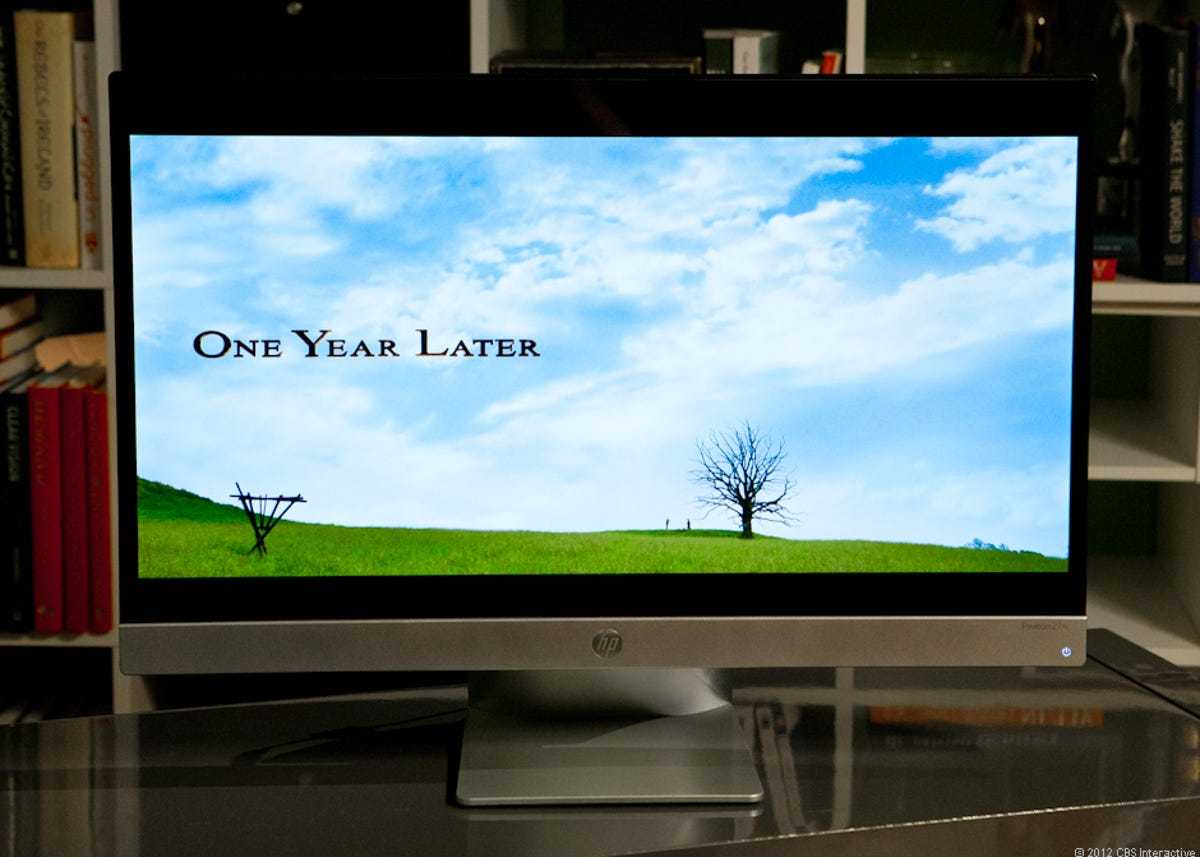
Josh Miller/CNET
Games: When evaluating the look of games on a monitor, the two most important features to consider are vibrancy and color. If the monitor can display games with a bright and vibrant cleanness, this goes a long way. If colors also pop with fullness and depth, games will usually look great.
Dragon Age II and Crysis 2 on the HP 27xi in the Gaming preset had high vibrancy with colors that popped suitably. However, like the Movie preset, the dreaded sickly greenish tint reared its ugly head, but can be alleviated with the settings I recommend above.

Josh Miller/CNET
To test refresh rate, I used DisplayMate’s motion graphics tests and stared at a number of colored blocks as they moved around the screen at various speeds.
Viewing angle The optimal viewing angle for a monitor is usually from directly in front, about a quarter of the screen’s distance down from the top. At this angle, you’re viewing colors as the manufacturer intended. Most monitors aren’t designed to be viewed at any other angle. Depending on the monitor’s panel type, picture quality at suboptimal angles varies. Most monitors use TN panels, which get overly bright or overly dark in parts of the screen when not viewed from optimal angles.
The 27xi uses an IPS panel and sports viewing angles much wider than what TN panels usually display, especially when viewed from the bottom. It’s unclear exactly what type of IPS panel it uses, but I’ll be sure to update the review when I find out.

Josh Miller/CNET
The merits of antiglare (AG) screen coating are much debated these days. Some viewers prefer the coating not be applied at all, while others favor only a limited amount. And others are completely indifferent. AG coating doesn’t adversely affect a monitor’s quality, and its benefits or lack thereof are strictly a question of preference.
That said, there is a heavy AG coating on the HP 27xi’s screen, reducing potential reflections while keeping very little of the contrast «pop» that glossy screens enjoy. A fully glossy display can increase the perceived contrast of a monitor screen — which some people prefer — but can also make it difficult to see what’s on the screen in direct sunlight.
Power consumption The HP Pavilion 27xi achieved good power consumption, with a Default/On power draw of 29.2 watts. The Asus VG278H drew a much higher 46.8 watts in the same test.
In our Sleep/Standby test, the 27xi drew 0.39 watt and the VG278H pulled a higher 0.48 watt. Based on our formula, the 27xi would incur nearly half the cost of the VG278H, with a per-year pull of $8.98 per year, compared with the VG278H’s $14.47 per year.
Performance(Longer bars indicate better performance)
Asus PA248Q91
Samsung SyncMaster T27B75093
HP 27xi98
Brightness (in cd/m2)(Longer bars indicate better performance)
HP 27xi217
Samsung SyncMaster T27B750254
Asus PA248Q396
Contrast(Longer bars indicate better performance)
HP 27xi591:1
Samsung SyncMaster T27B750880:1
Asus PA248Q955:1
| Juice box | |
| HP 27xi | Average watts per hour |
| On (default luminance) | 29.2 |
| On (max luminance) | 30.7 |
| On (min luminance) | 10.2 |
| Sleep | 0.39 |
| Calibrated (200 cd/m2) | 25.8 |
| Annual power consumption cost | $8.98 |
| Score | Good |
Find out more about how we test LCD monitors.



























