Conclusion
Spire Studio is a great, rugged device that allows you to make fast and good quality multitrack recordings as a standalone unit. Teaming it up with the app and you have a fantastic partnership that allows you to get your musical ideas down quickly, and export all the stems you record to wherever you want.
As such, if you are a studio-based producer who finds yourself on the road and in need of something for when those moments of inspiration strike, then Spire is a great option, especially if you don’t like risking taking your laptop with you to make such recordings.
I’d also say it’s a good choice if you are an aspiring singer-songwriter. It is perhaps a little pricey for what it is ultimately, but it is also very easy to use and pretty mobile so really does bring back some of that multitrack mentality we had ’back in the day’. All in all, Spire is a simple portastudio for the 21st century and a pretty inspired bit of kit.
In use
As a standalone recorder, things couldn’t really be that simpler with Spire Studio. Simply press New Song, record and sing or play away into the microphone. The quality is surprisingly good just using the on-board mic, although you can plug a higher quality one in should you wish. You set the level with the aforementioned Soundcheck, hit record, play your tune, then hit record again, and your first track is stored, and then shown ’moving’ around to the right on the LED indicators.
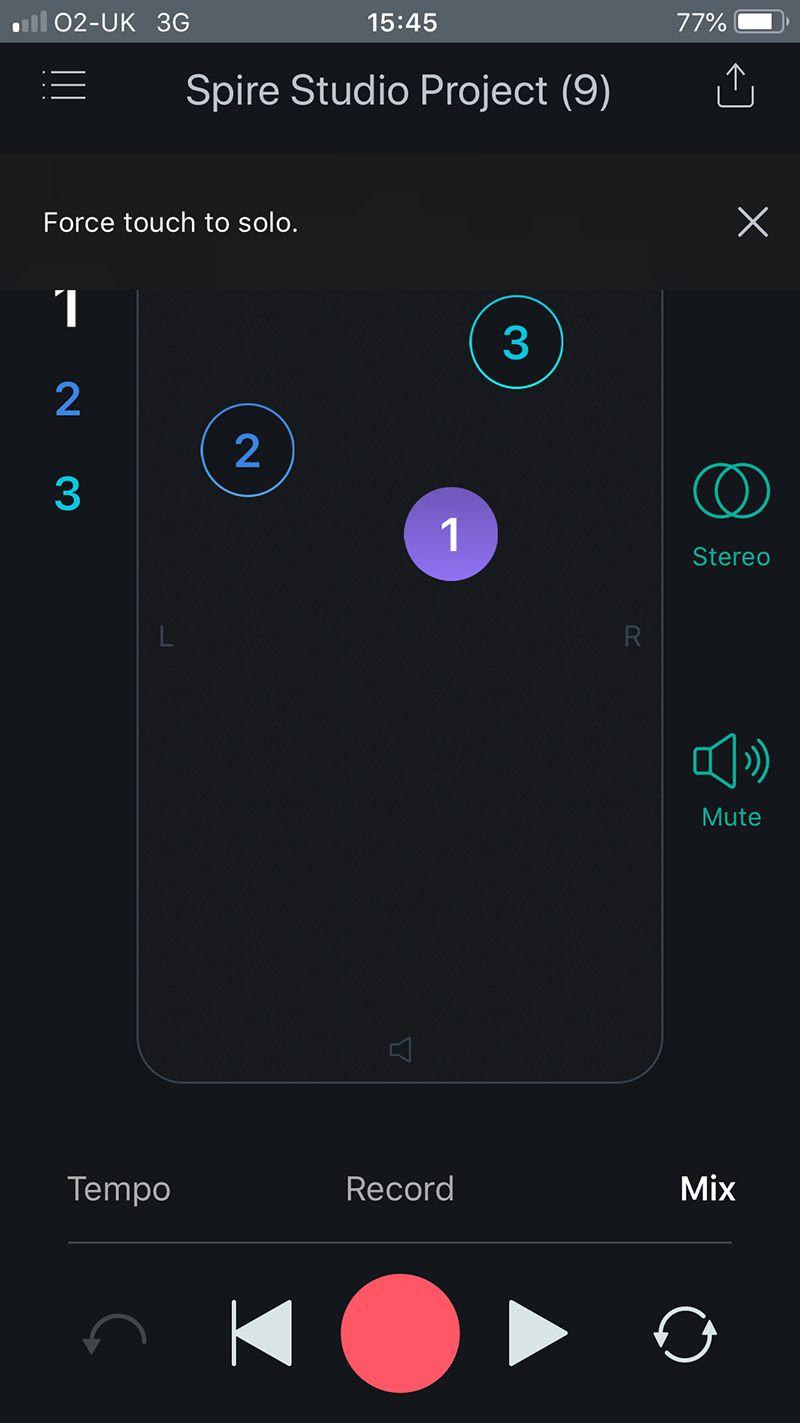
As you record track by track, these build up in different colours to the maximum of eight. It’s not immediately obvious how to then recall different songs that you have recorded – there are very few other on-board controls and the instruction manual (such as it is) make no mention of it – so for this you are really steered towards using the app. But this is really where Spire comes alive, so it’d be churlish not to use it.
It’s a free iOS app (on the iZotope website, it states Android too, but then retracts that, so we tested Spire Studio with the iOS app!). Under Record mode, the app displays all the audio you have recorded as waveforms running left to right, and, just like the audio tracks in your DAW. OK, it’s not as detailed as the audio in your DAW but you are able to clean up your recordings by deleting certain parts either left or right of the current play position.
Where the app works really well is for simple mixing and panning under the Mix window, where you have all eight of your parts displayed on screen to drag left and right (pan) and up and down (volume) very easily. You can also easily mute tracks.
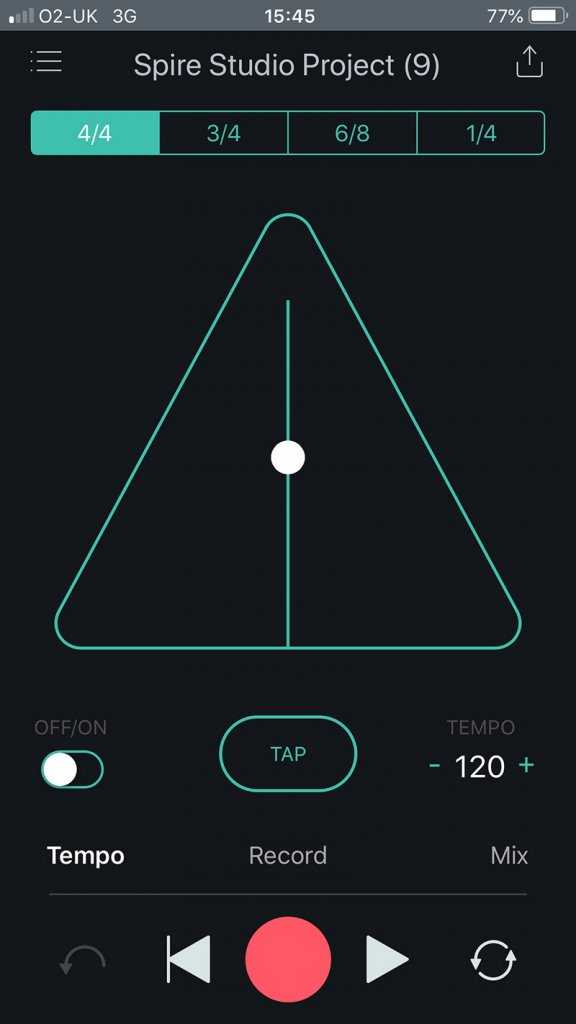
There are some great on-board effects that can be used when recording (not on older recordings you have made, though) which are very good for livening up acoustic guitars and vocals, in particular. Finally, in Tempo mode, metronome and manual tempo adjustment features give you a good audible guide when making these recordings. In general, the app makes Spire Studio very easy to use, and you could also use it minus the hardware to make simple recordings, although you’d be at the mercy of your phone mic.
Музыкальные инструменты
Если характер и стиль композиции, над которой я работаю, требуют подчеркнуть некоторые нюансы и придать ей характерное звучание, я использую запись треков с «живыми» инструментами. В основном эти инструментальные партии я исполняю сам, но при необходимости использования специфических музыкальных инструментов я прибегаю к услугам соответствующих сессионных музыкантов.
Чаще всего я использую гитары и это закономерно – гитары неотъемлемая часть современного звучания песен. Используются, почти во всех жанрах. Применение живых гитар делает аранжировку богаче и интереснее. Гитарное звучание является основой многих стилей: рок, джаз, кантри, шансон, латиноамериканская музыка и другие популярные направления. В каждом жанре разные гитары выполняют свои определённые задачи.
Гитара Takamine PT 108

Takamine PT 108 – это концертная электроакустическая гитара высокого качества, которая производилась для внутреннего японского рынка.
Электроакустическая гитара – музыкальный инструмент, главной чертой которого является универсальность. Он успешно объединяет в себе ценные качества профессионального акустического инструмента и возможности усиления звука и его многократной модификации.
Инструмент имеет глубокое и чистое звучание, что позволяет использовать его в самых разных жанрах музыки.
Гитара Peavey Predator
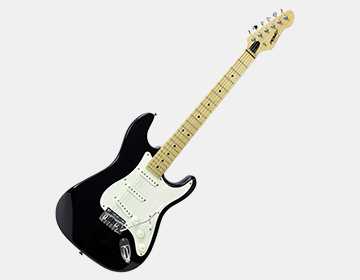
Гитара Peavey Predator с популярной формой корпуса Stratocaster принадлежит серии электрогитар американской компании Peavey Electronics. Гитара имеет великолепный звук, с отличным сустейном, плотное и сбалансированное звучание как на чистом звуке, так и с перегрузом.
Конструкция гитары позволяет использовать практически любые исполнительские техники, а в сочетании с внешними эффектами может оживить любую композицию.
Инсталляция
Как установить на ПК
Все программы делятся на:
платные
Это более качественные ПО. С бесплатным пробным периодом, по окончании которого она перестает работать, если не происходит дальнейшей оплаты. После проведения оплаты становится доступным весь набор функций, без перебоев в работе.
Основной набор функций у таких программ бесплатный. Но за дополнительные опции придется заплатить.
Бесплатные
Самые популярные из-за возможности пользования с сохранением бюджета.
Для установки необходимой программы необходимо ввести ее название в поисковике Яндекс или Гугл. Из выпавшего списка выбрать программу с официального сайта. Это самый быстрый и безопасный способ инсталляции, который не навредит нормальной работе устройства.
Запустив ПО, необходимо дать согласие на принятие лицензионного соглашения.
Программа запросит разрешение на внесение изменений на ЖД (жестком диске). Нажать «разрешить».
Дальше необходимо выбрать папку или место, куда ее сохранить. Или по умолчанию будет выбрано место, которое необходимо запомнить.
Можно изменить название на более удобное для себя, для удобства поиска при необходимости.
Звуковая карта (для Windows, для Мac)
Встроенную в ПК или ноутбук звуковую карту можно заменить на более профессиональную. Сняв заглушку с задней панели процессора, установить устройство в PCI разъем и прикрепить с помощью крепежного винта.
Или воспользоваться USB-картой.
Как скачать на смартфон
Для установки приложения на мобильное устройство необходимо зайти в Google play или App Store. Нажав на «поиск», набрать название или выбрать в категории из предложенных.
Далее нажать на иконку для открытия всей информации о приложении: оценки, отзывах, размере, интерфейсе, русификации, лицензировании, совместимости с устройствами и многое др.
«Загрузить», затем «открыть». ПО появится на рабочем фоне смартфона, после чего его можно открыть и пользоваться.
Далее представлен обзор Топ-10 приложений для работы со звуком, с описанием их характеристик.
App Assistant
This remote control interface for the Spire Studio comes in the shape of version 2 of the stand-alone, iOS-only Spire Music Recorder app. Although the Apple iTunes store listing implies that the current 2.6.1 version of the app — which requires iOS 10 and above — is compatible with the iPhone 5S, that compatibility actually ended at version 1.1.14, which means that you’ll need either an iPod Touch, iPhone 6, iPad Air, or iPad Mini 2 (or their later versions) in order to gain remote control of the Spire Studio.
The v2 Spire Music Recorder update not only added four additional tracks, but also updated the app to turn any compatible iOS touchscreen device running it into a wireless remote control for all the Spire Studio’s functionality when connected to that unit’s integral Wi-Fi network.
Spire Studio key features:
- 8-track 48kHz/24-bit digital multitrack recorder
- Works independently or with mobile app
- 2 XLR/TS combo inputs
- 2 headphone 1/8″ outputs
- 2 mic preamps with +48 V phantom power
- 1 x 360º on-board omni-directional condenser microphone
- 6 hours of recording time
- Rechargeable lithium-ion battery with over four hours of continuous use
- Works with 64-bit iOS devices running iOS 10 or higher, or Android devices running Android version 7 and up
Spire Studio is a standalone or iOS multitrack recorder that aims to bring back the golden days of mobile multitrack recording. Remember those happy days of bouncing tracks down when you were limited to just four tracks? A time when limitations actually aided your creativity?
OK, maybe you’re not as old as me, and while iZotope’s Spire Studio has the same ’instant recording’ ethos as those early cassette multitrackers, there’s a lot more to get your teeth into to create very high quality recordings, should you wish. Add a free app on and you really have got a recording studio in the palm of your hand.
A studio in the palm of your hands
That’s a literal statement. Think of a pack of rewritable CDs you can buy at any electronics store. That’s basically the size of the Spire Studio, but the Spire’s diameter is even smaller, so it really fits in the palm of your hand. It’s magnificent what such a small thing can do. And, you just have to charge it up and you have yourself a cable-free mobile studio, so you can take it to the park or wherever your travels may lead you, and it’ll work for 4 to 6 hours, promises iZotope.
You have everything you need to start recording: two rear inputs that double as XLR and quarter-inch jacks (including phantom power for your mics that need it), simple record and play buttons, a «Soundcheck» button, a «New Song» button, and a headphone volume button.
Download the for iPhone (sorry, Android users, including myself), connect to your Spire via Wi-Fi, and you’re ready to go. The best part is that, if you’ve forgotten your phone, you can just record right to the Spire, and it’ll sync up with the app the next time you connect. That’s gold, Jerry. Gold.
Conclusions
With the ability to record, mix, and send files on the app itself, the Spire is the iPhone-era answer to the portable eight-track recorders of previous decades. And like those, it’s more of a learning tool or a quick-capture device for song ideas than it is a premium recording platform—but there’s no reason someone with a good ear and attention to detail couldn’t use it to record a masterpiece.
If you already have experience with recording apps, you might find little need for something like the Spire. But if you’re just getting started with recording, it’s a fairly useful all-in-one setup that you can improve upon by purchasing XLR mics to use with it. Again, quality mics can range from $80 to thousands of dollars, so we’re not suggesting buying a $20 XLR is going to make your recordings sound professional. However, the Spire app does present you with the basic options many recording musicians need: the ability to record quickly without a lot of setup, as well as on the go.
Ultimately, the Spire seems most suited to the young musician who wants to learn more about multitracking and doesn’t have, say, a computer to record on. All you need here is a phone and headphones. Normally we mention similar products in our reviews for comparison, but we haven’t reviewed many systems like the Spire. An obvious alternative to this, however, would be a USB mic that can also record directly to an iOS device via Lightning port—the Blue Raspberry, the Shure MV5, and the Shure MV51 are three solid examples, and the Shure mics use a decent iOS app that allows for control of EQ and compression.
iZotope Spire Studio
3.5
(Opens in a new window)
Check Stock
$399.99 at Amazon
(Opens in a new window)
MSRP $349.00
Pros
- Portable recording.
- Mix and send tracks as texts or emails, or post to Soundcloud.
- App is simple and easy to use.
Cons
- Pricey.
- XLR mics and cables are needed to get the most out of recording.
- Needs to use cellular data when app is in use.
The Bottom Line
The iZotope Spire Studio is a portable recording system that connects to your iOS device to allow you to record and mix multitrack music wherever you go.
Like What You’re Reading?
Sign up for Lab Report to get the latest reviews and top product advice delivered right to your inbox.
This newsletter may contain advertising, deals, or affiliate links. Subscribing to a newsletter indicates your consent to our Terms of Use and Privacy Policy. You may unsubscribe from the newsletters at any time.
Thanks for signing up!
Your subscription has been confirmed. Keep an eye on your inbox!
Sign up for other newsletters
Design and setup
The first thing you’ll notice about the iZotope Spire Studio is its design, and it’s a modern-looking device. It’s not overly large or heavy, which is a good thing. This is, after all, built to be a portable device you can take on the road with you. The top is where all the magic happens — there’s a ring of lights around the upper edge of the Spire Studio, with a few big buttons underneath it. Under the play and record buttons, you’ll find a few project control buttons — one to record a new song, one to “soundcheck,” and one to adjust overall volume.
Under that is where you’ll find a small microphone grill, along with a headphone jack. There are a few controls and ports on the back too — one power input, though you won’t need to use that all the time considering the built-in battery, two XLR/TS combo ports, another headphone jack, and a phantom power switch. That switch controls both inputs, so you’ll want to be careful if you want to use both a microphone that needs phantom, and one that can’t take it.

Apart from that, setting up the Spire Studio was a breeze on the iOS app. You’ll simply download the app and follow the on-screen instructions and the device should connect pretty easily. It’s a bummer that there’s no Android app yet — but hopefully that will change in the future at some point.
One thing we would have liked to see is a little case or bag for the device. After all, it’s built to be taken on the go — not kept at home all the time.
In general, the iZotope Spire Studio is well-designed and pretty easy to set up. It’s annoying that you can’t connect to the internet and use the Spire Studio at the same time, and that there’s no Android app — but apart from that it’s all designed to be super easy.
Do I really need this?
If you have a decent home studio set-up then, no, Spire is not essential. However, if you are totally new to music making and don’t fancy the complexities of DAW recording, then Spire, along with the app, makes recording a breeze.
You’ll be limited to eight tracks until you take the plunge and open the DAW route, but it’s a great scratchpad to get you started. Where Spire is really inspired is for the travelling musician with too many song ideas in their heads. It can suck up all your riffs, melodies, beats and moments of inspiration quickly and easily, so if you are one of these people who has maximum ideas when away from your studio, Spire could be the sponge you need.
Обзор Spire Studio: вердикт
Spire Studio от iZotope — это блестящий инструмент для экономии времени для авторов песен и групп, а также для тех, кто хочет создавать очень приличные многодорожечные записи на лету. Простота является ключевым моментом при многодорожечной записи, потому что последнее, что вам нужно, когда идея новой песни крутится в голове, — это путаница со сложным записывающим оборудованием. Достаточно одного отвлечения внимания, чтобы этот возможный хит или мелодия испарились из разума так же быстро, как материализовались.
Точно, должен броситься — этот ошеломляющий рифф крутится в мозгу, и у меня есть все, что нужно, чтобы воплотить его в жизнь. Мгновенно.
Where to buy:
 |
$349.99 | Buy Now! |
JTNDc2NyaXB0JTIwYXN5bmMlMjBzcmMlM0QlMjIlMkYlMkZwYWdlYWQyLmdvb2dsZXN5bmRpY2F0aW9uLmNvbSUyRnBhZ2VhZCUyRmpzJTJGYWRzYnlnb29nbGUuanMlMjIlM0UlM0MlMkZzY3JpcHQlM0UlMEElM0MlMjEtLSUyMFBvc3QlMjBCb3R0b20lMjAtLSUzRSUwQSUzQ2lucyUyMGNsYXNzJTNEJTIyYWRzYnlnb29nbGUlMjIlMEElMjAlMjAlMjAlMjAlMjBzdHlsZSUzRCUyMmRpc3BsYXklM0FibG9jayUyMiUwQSUyMCUyMCUyMCUyMCUyMGRhdGEtYWQtY2xpZW50JTNEJTIyY2EtcHViLTY5OTA4NTEzNTQ2NDkxODElMjIlMEElMjAlMjAlMjAlMjAlMjBkYXRhLWFkLXNsb3QlM0QlMjIxODA1ODk1MDI1JTIyJTBBJTIwJTIwJTIwJTIwJTIwZGF0YS1hZC1mb3JtYXQlM0QlMjJhdXRvJTIyJTNFJTNDJTJGaW5zJTNFJTBBJTNDc2NyaXB0JTNFJTBBJTI4YWRzYnlnb29nbGUlMjAlM0QlMjB3aW5kb3cuYWRzYnlnb29nbGUlMjAlN0MlN0MlMjAlNUIlNUQlMjkucHVzaCUyOCU3QiU3RCUyOSUzQiUwQSUzQyUyRnNjcmlwdCUzRQ==
Что делает новая Spire Studio?
Что она не делает? Обновленная Spire Studio имеет список функций длиннее, чем руки большинства людей. Вот что iZotope называет основными особенностями Spire Studio:
- Позволяет записывать вокал или инструменты в любом месте с помощью небольшого беспроводного устройства.
- Имеет встроенный микрофон студийного качества для записи вокала на лету.
- Двойные входы позволяют записывать звук с помощью самых разных инструментов и микрофонов.
- Функция интеллектуального саундчека, которая позволяет автоматически выравнивать и тонировать звук в зависимости от записываемого инструмента или голоса.
- Простые в использовании элементы управления для создания, микширования и продюсирования песни с помощью специального приложения.
.
Итак, помимо написания и исполнения музыки для вас, Spire Studio позаботится о том, чтобы вы могли записывать музыку на ходу. Однако компания iZotope, основываясь на предыдущей модели Spire Studio, создала устройство с дополнительными возможностями
Verdict
Editor’s Pick

iZotope Spire Studio
4.6
iZotope simplifies recording and music-making with its new Spire Studio. It’s a small and powerful multitrack recording tool that helps you make music faster and more efficiently. In this review, I’ll show you how recording is made easy with the Spire Studio.
CHECK PRICE ON SWEETWATER
CHECK PRICE ON AMAZON
We may earn commission from purchases made from our links, at no additional cost to you.
iZotope Spire Studio is the ultimate recording tool that gives you portability, flexibility, and great performance. Great to be used with a mobile app, you can access more effects that you can add to your recordings. It’s made with quality and delivers the performance it promises.
The inputs and outputs really give the users more freedom to recording whether instrument or vocals for a song or podcast. With the rechargeable battery onboard, you’ll be assured of four-six hours of recording time. Since it has a built-in mic, you can record anytime and anywhere. A perfect handy-dandy, yet compact recorder on-the-go.
Performance
Recording with the app as your controller, it’s very easy to get a track’s level (thanks to the Sound Check button) and lay something down quickly. A gain knob, however, would seem a little more useful and grown-up. Adding a new track to play along with the previously recorded track is also simple, and you can put together eight tracks of audio rather quickly. The app will also provide a click track during recording if you wish—setting the tempo and time signature is simple. You can keep the click playing during mixdown, or mute it—obviously, it doesn’t get recorded. You can also enable looping for recording multiple passes.
Once you’re ready to mix, the app does away with the traditional fader/mixer/console screen and simply places each track—represented by a circle with a number in it—on a sort of matrix. Moving it left to right changes its left/right panning position; Moving it up or down changes its levels. Pressing on the numbered icon will solo that track so you can hear isolated audio. Off to the side of the interface, you can opt for stereo or mono, and you can also mute the currently selected track.
Sonically speaking, the omnidirectional microphone is decent, but you’re likely to get higher-quality recordings using XLR mics and plugging into the inputs. Of course, that will depend on the quality of your XLR mic, but if you have a decent cardioid-pattern model, for starters, it’ll be easier to close-mic vocals or instruments. The onboard omni mic is more of a catch-all tool and is harder to sing or speak directly into. It’s certainly an improvement over simply recording with your phone’s built-in mic—it’s far more crisp and detailed. But the mic isn’t necessarily the system’s greatest strength. Used with good mics, however, the Spire can easily become a high-quality mobile recording and mixing station.
Eight in a tube
What you get with Spire Studio is a chunky cylinder-shaped box that I wouldn’t describe as particularly mobile in shape – it’s hardly pocket-sized – but it does feel rugged enough to be taken out and about. It contains a 360º omni-direction microphone and two mic/line, combi XLR/jack inputs for plugging in, well, pretty much anything you like.
Connecting an external instrument or mic into socket one disengages the front microphone for a cleaner recording, while if you use input two, you can record whatever you plug in there – an acoustic guitar, for example – and the on-board mic at the same time.
Around the top edge is a series of LEDs that indicate several things including the number of tracks you have recorded (shown in different coloured segments), your input signal level and your output volume level. Completing the connections you get a couple of useful headphone outs.
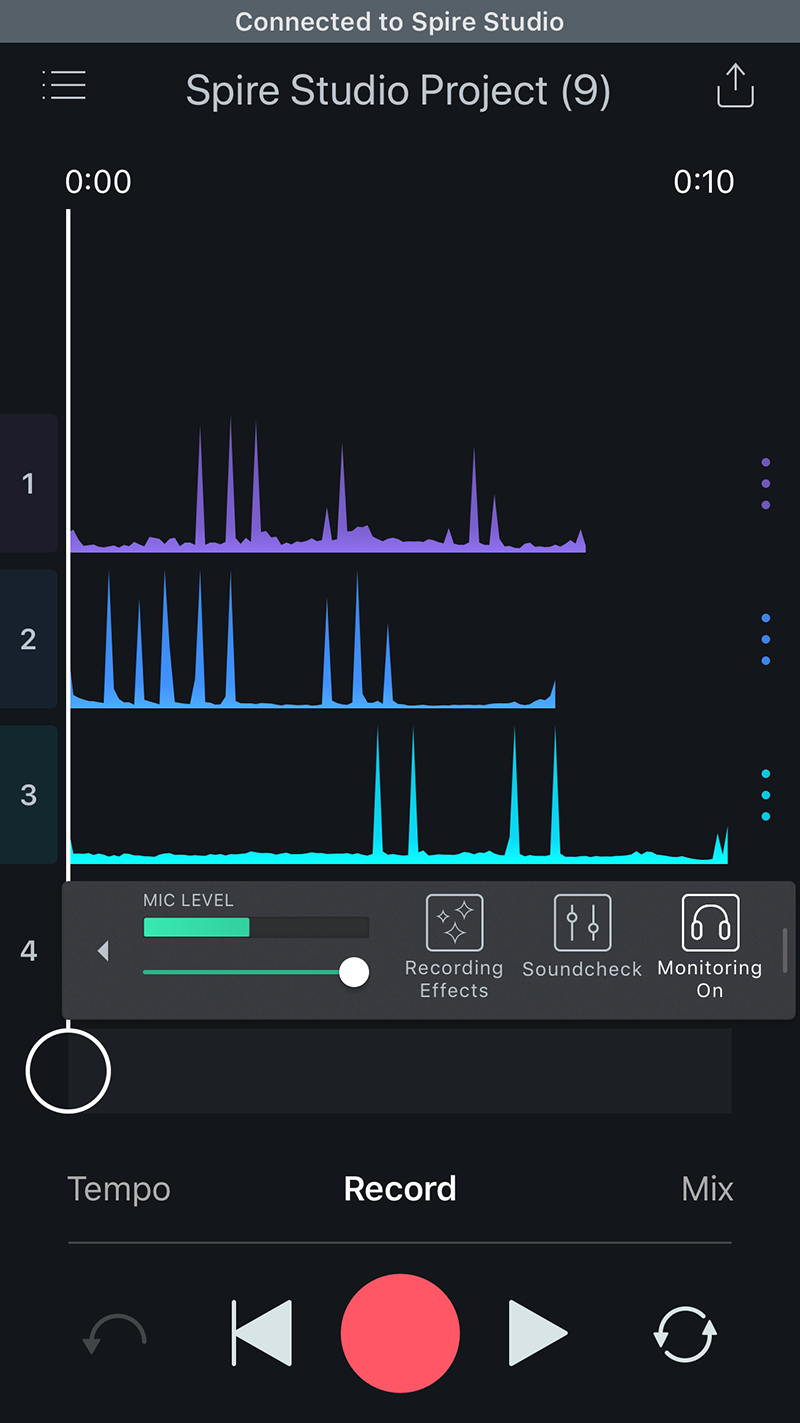
On the top of the unit are Record and Play buttons, a New Song button, Soundcheck and Volume. Soundcheck, combined with the LEDS, is a particularly useful function as pressing it gives you around eight seconds to play in your maximum vocal, guitar or whatever signal level, and then Spire Studio sets its input recording level up accordingly, to be able to handle whatever you throw at it.
дизайн
Возможно, мой первоначальный скептицизм был вдохновлен довольно простым дизайном Spire. Верхняя панель представляет собой набор светодиодов, которые отображают уровни в комично большом рельефе. При включении они становятся (иногда) емкостными сенсорными кнопками. В центре расположены массивные кнопки «Запись» и «Воспроизведение», а также небольшие кнопки для «Новая песня», «Проверка звука» и «Громкость». Поначалу кнопка громкости неочевидна — нажатие на нее позволяет циферблату светодиодов на верхней панели функционировать как емкостные сенсорные кнопки, которые затем можно использовать для регулировки громкости. Это действительно больше активатор регулировки громкости. Рядом с ними в верхней части передней боковой панели находится металлическая решетка, защищающая внутренний микрофон. Ниже это расцветка ромбовидного дизайна, которую я сначала предположил, был кнопкой.
Внутренний микрофон Spire является всенаправленным — он записывает по кругу, собирая звук со всех сторон. Для тех из вас, у кого есть микрофоны XLR, на задней панели также есть два входа XLR / TS, каждый из которых может получать фантомное питание 48 Вольт, если этого требует ваш микрофон. Эти входы используются как четверть-дюймовые гнезда для записи линейного сигнала с клавиатуры, гитары или педали. Подключение микрофона или инструмента к входу автоматически отключает внутренний микрофон, однако использование входа два — нет. Независимо от того, два входа одновременно является лучшее, что может сделать Spire — нет необходимости использовать оба входа и внутренний микрофон одновременно. Внутренний микрофонный пресс от Grace Designs.

Таким образом, Spire может справиться с быстрой одноразовой демонстрацией с несколькими музыкантами, сидящими вокруг нее, или вы можете получить немного больше профессионала, используя свой собственный микрофон (ы) для записи канала за каналом. Есть два разъема для наушников 3, 5 мм, по одному с каждой стороны, для двойного мониторинга. На задней панели также находятся кнопка питания и адаптер переменного тока.
Поскольку он компактный и работает совсем не так, неудивительно, что время автономной работы Spire не столь впечатляющее — оно рассчитано на четыре часа, но ваши результаты, вероятно, будут отличаться.
Бесплатное приложение Spire (только для iOS) обеспечивает беспроводную связь между Spire и вашим телефоном или планшетом. Его легко настроить, и приложение сразу же проверяет наличие обновлений, что также является довольно быстрым и плавным процессом. Как только ваше приложение обновлено до последней версии, Spire перезапускается. Затем вы подключите Spire к собственной сети Wi-Fi приложения, что означает, что вы не можете использовать свою собственную сеть Wi-Fi при использовании Spire с приложением — ваш телефон по умолчанию будет использовать сотовую связь.
Spire может хранить до шести часов записи, и каждый проект может иметь до восьми треков. Spire записывает на 24-бит / 48 кГц. Он совместим с 64-разрядными устройствами iOS под управлением ОС 10.0 или выше.
Обзор Spire Studio: как это работает
Наложение басового риффа на Spire Studio
Основная идея Izotope, стоящая за этой системой, заключалась в том, чтобы предоставить музыкантам средства для записи до восьми различных инструментальных или вокальных треков без необходимости прыгать через множество технических обручей. В этом отношении дизайнеры справились с задачей, потому что эта штука настолько проста, что с ней справится даже трехпалый ленивец.
Чтобы начать запись, просто подключите Spire к приложению через собственный закрытый Wi-Fi, выберите эффект из широкого набора ревербераторов, моделей усилителей и задержек, нажмите кнопку Spire «Soundcheck» и сыграйте несколько аккордов или пойте рядом с микрофоном, чтобы он мог установить пиковый уровень, не создавая искажений. Теперь нажмите большую кнопку записи вверху, прослушайте двухтактовый отсчет (вы можете выбрать отсчет 4/4 и 3/4) и начните играть. И все, трек один готов.
Для треков два и далее следуйте той же последовательности, и каждая часть записывается по очереди на разные треки. Затем готовую песню можно обрезать в приложении (проще на планшете, чем на телефоне), а также отрегулировать громкость и панорамирование отдельных дорожек перед экспортом песни в полноформатном формате WAV. Наилучшие результаты достигаются при наличии базовых знаний о процессах записи, достойном уровне музыкальности и, конечно же, творческого мышления.
Do I really need this?
If you have a decent home studio set-up then, no, Spire is not essential. However, if you are totally new to music making and don’t fancy the complexities of DAW recording, then Spire, along with the app, makes recording a breeze.
You’ll be limited to eight tracks until you take the plunge and open the DAW route, but it’s a great scratchpad to get you started. Where Spire is really inspired is for the travelling musician with too many song ideas in their heads. It can suck up all your riffs, melodies, beats and moments of inspiration quickly and easily, so if you are one of these people who has maximum ideas when away from your studio, Spire could be the sponge you need.
Design and Features
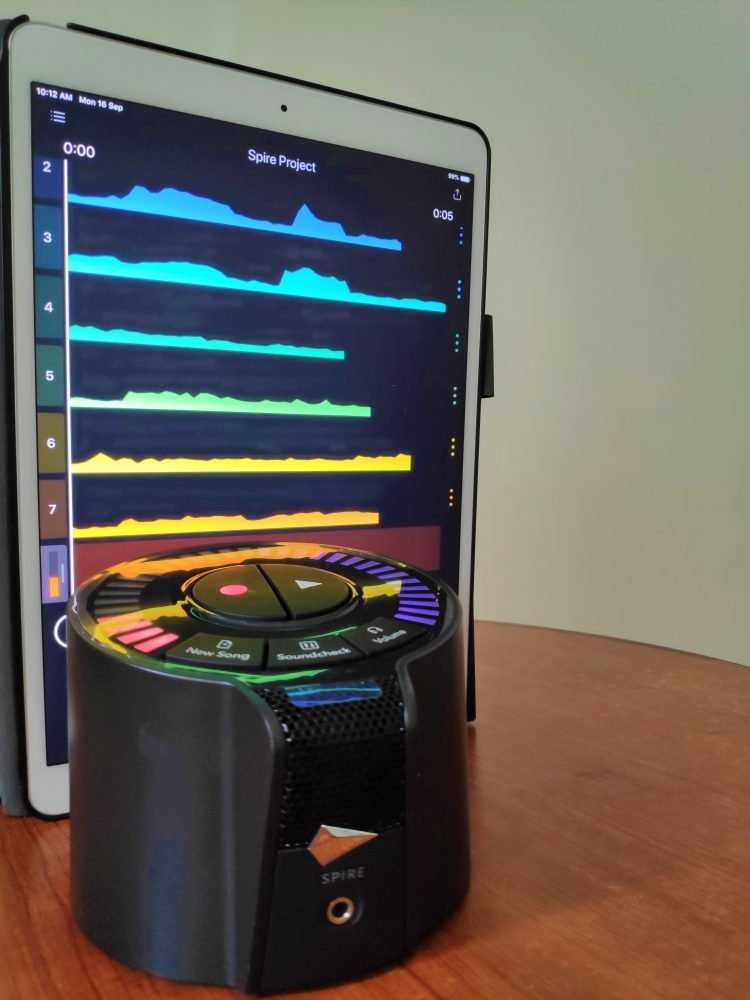
iZotope Spire Studio is a compact multitracking recorder and a slight slope-sided cylindrical that fits the palm of your hands. It only weighs around 1.6lbs with 4.8 x 4.4 x 3.4 inches dimension. A very handy music gear that boasts tons of features and capabilities.

I would like to start with the built-in microphone. Unlike your home studio, you don’t need to plug-in or trouble yourself with what kind of microphone you’ll use. Spire Studio has a front-mounted omnidirectional condenser mic for acoustic instruments and vocals. So, this isn’t only for music recording, it’s ideal for podcasting as well.

In front, you’ll find the first 3.55mm headphone output jack right below the Spire logo and the microphone grille. The other headphone jack can be found at the back where you can find the On/Off button, two XLR/TRS combination ports with a 48V phantom power switch and the 5V DC power supply for charging the device.
On top, you have five buttons — Record and Play at the center, while the New Song, Soundcheck and Headphone Volume sit on the circumference. You’ll see the touch-sensitive, multicolor LED ring in eight segments representing the maximum of eight tracks it can record.

Despite its seemingly simple appearance, it can record tracks at 48kHz/24-bit resolution. Its internal battery gives you up to four hours of life when it’s fully charged. Though it has limited internal storage, it has up to six hours of recording time.
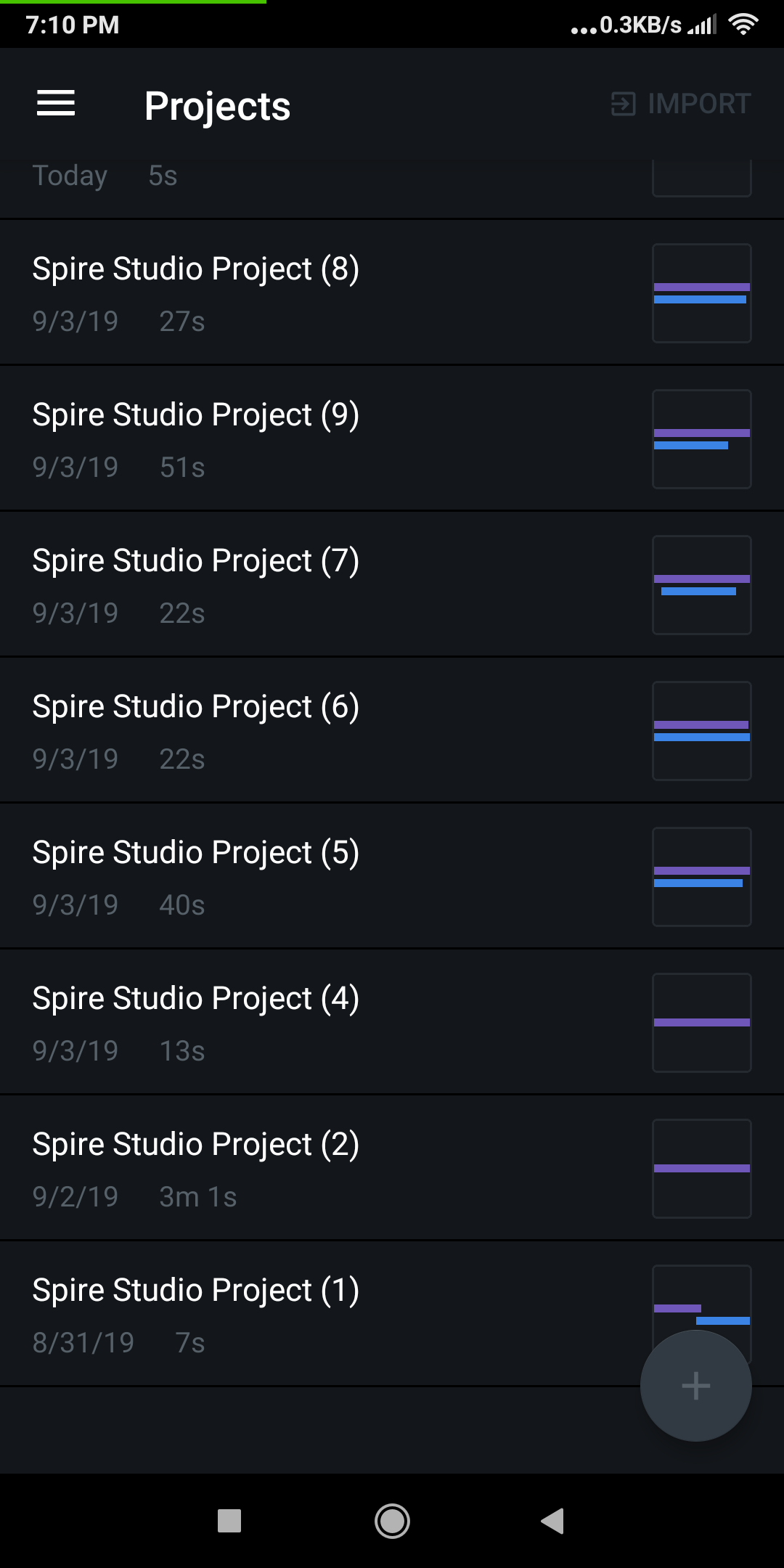 check out how many projects i’ve made!
check out how many projects i’ve made!
For me, Spire Studio itself is already a big advantage for musicians. No need of complex setup, wiring, and big equipment. Just this handy device to store all your musical ideas.
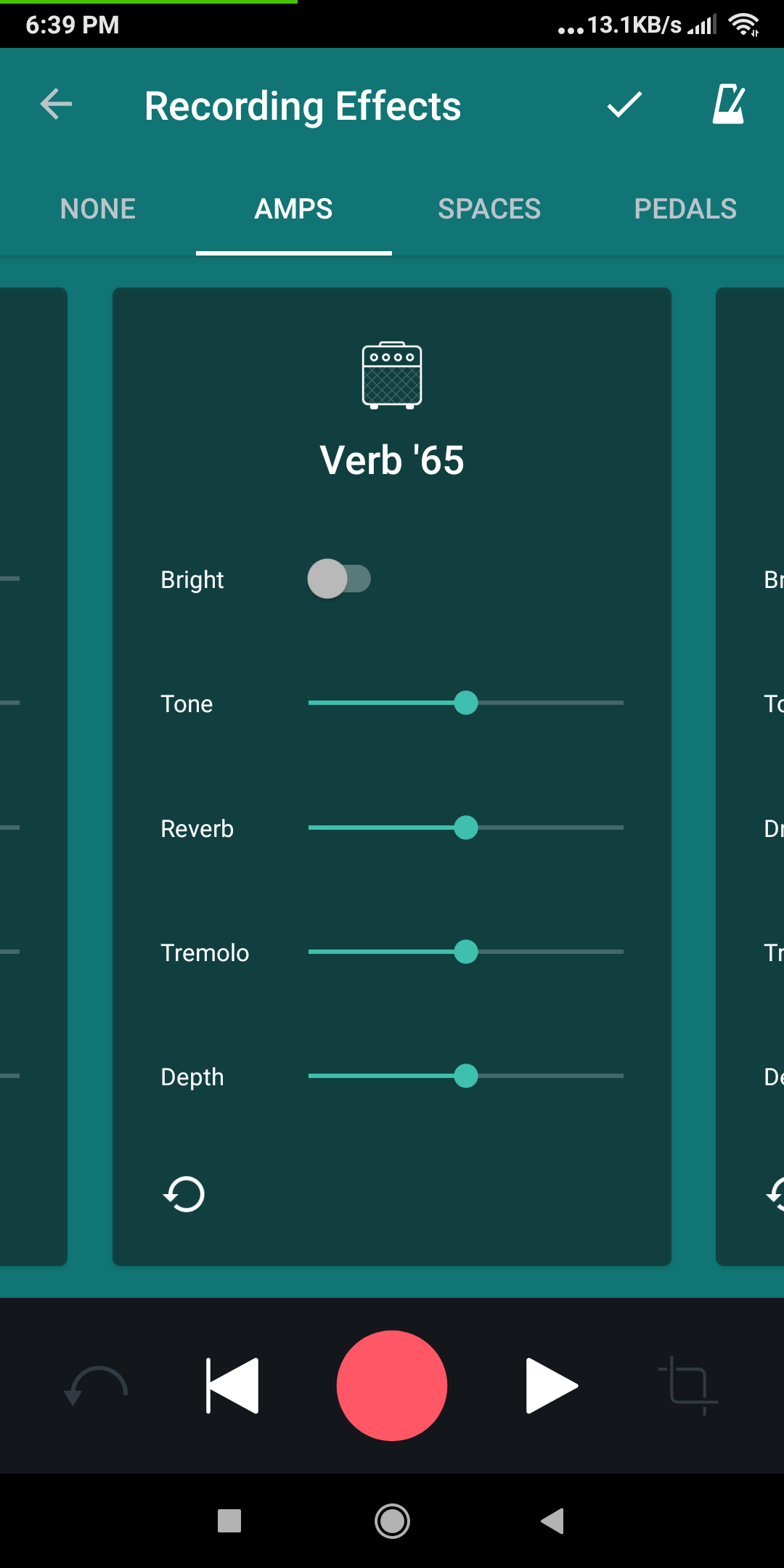
However, if you want to become more efficient, Spire Studio gives you more connectivity. This tool comes with an app for your iPhone and Android devices.
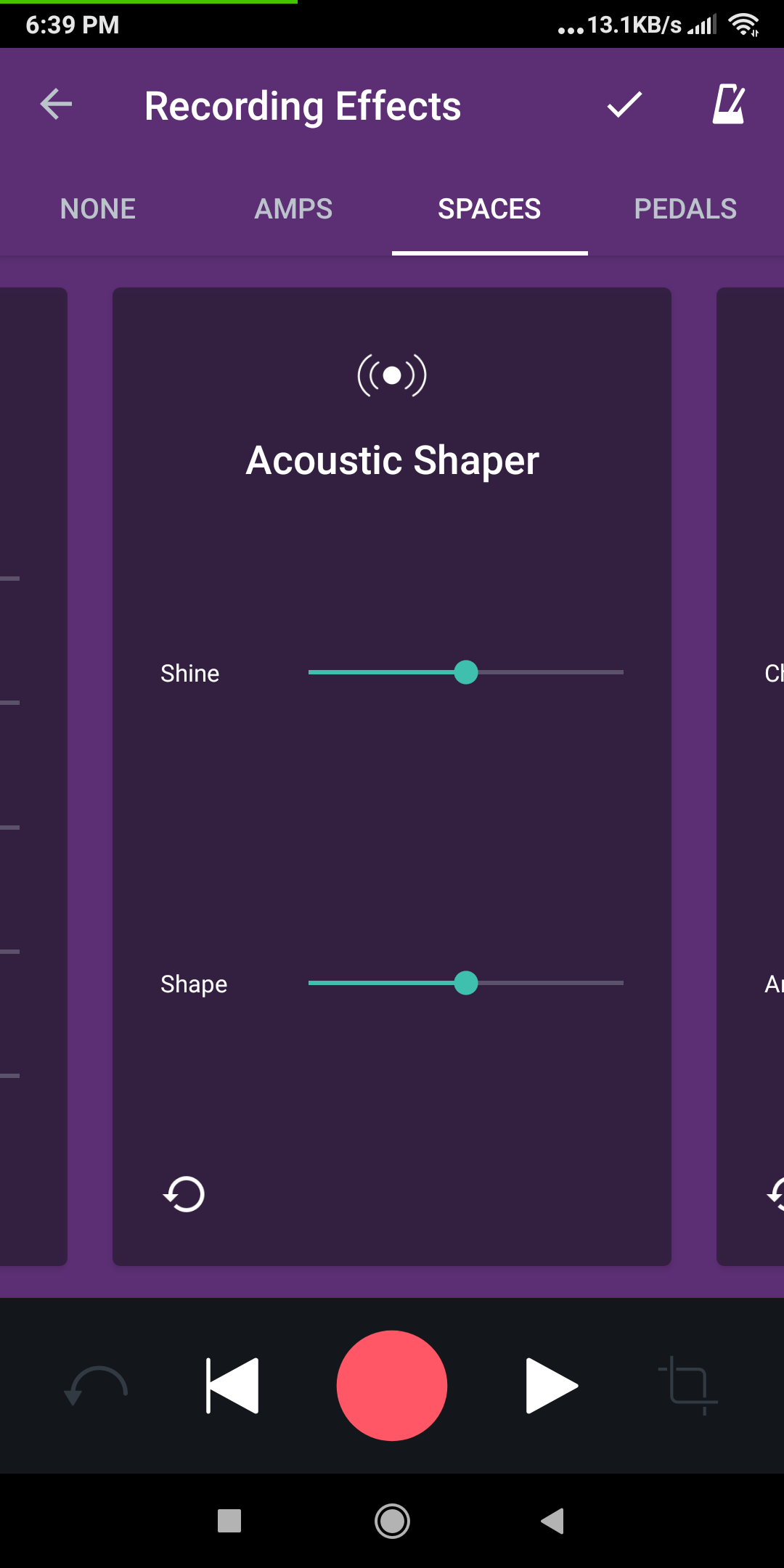
This will not only give you accessibility, but it provides you more versatility on the effects, including delays, reverbs, EQ, amp, and so on.
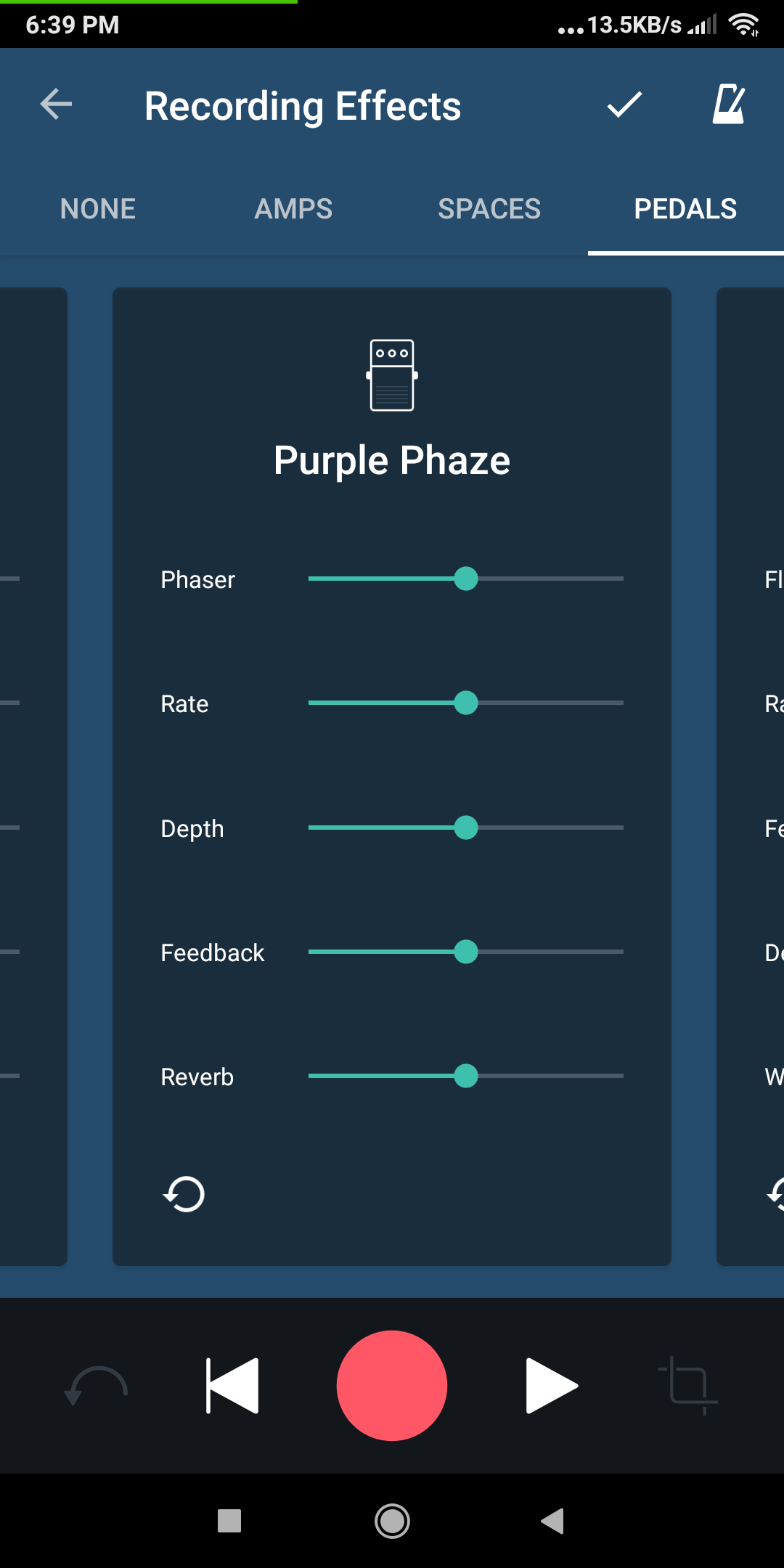
Though the effects on the app aren’t very advanced, there’s one aspect that I like about it — wireless music transfer. No need for additional wires when sharing the tracks you’ve just recorded. It’s Wi-Fi enabled, so you can easily share and import your music directly to SoundCloud, social media or send it via Dropbox.
Дополнительное оборудование
Несмотря на то, что студия виртуальная, для её работы необходим также набор дополнительного оборудования для подключения источников аналоговых сигналов к компьютеру, а также средств мониторинга для прослушивания и контроля результатов работы.
RME Fireface 800

Конечно, каждый современный компьютер имеет звуковую карту, но возможности даже самых мощных компьютерных звуковых карт совершенно неприемлемы для работы студии.
Система записи FireFace 800 подключается к компьютеру посредством шины FireWire. Аналого-цифровые и цифро-аналоговые преобразователи имеют разрядность 24 бита, поддерживаются частоты дискретизации от 32 до 192 кГц. Поддерживаются до 28 аудиоканалов одновременно. Есть встроенный цифровой микшер TotalMix (42 бита) и встроенная флэш-память, в которой сохраняются все настройки, включая сцену микшера.
Long Stereo Channel

Long Stereo Channel – высококачественный студийный 2х-канальный предусилитель с динамическими процессорами. Он состоит из двух идентичных каналов, и содержит в себе всё необходимое для осуществления записи вокала и инструментов. Обеспечивает необходимые функции обработки звука и контроля записи с помощью наушников.
Предусилитель обеспечивает максимально правдивое, кристально чистое звучание без какого-либо окраса.
Данный предусилитель отлично зарекомендовал себя в записи вокала, гитар, ударных инструментов и других инструментальных партий.
YAMAHA MSP5 Studio

Активные мониторные колонки MSP5 Studio тщательно проработаны для обеспечения эталонной точности воспроизведения, позволяющей различить малейшие нюансы.
Колонки обладают характеристиками и качеством, отвечающими современному уровню аппаратуры, поддерживающей работу с любыми цифровыми и аналоговыми источниками сигналов.
Характеристики встроенных усилителей идеально соответствуют динамикам акустической системы и в независимости от того, какие аудио источники и оборудование используется, качество и точность воспроизведения будет соответствовать заявленной.
Neumann KH 120 A G

Мощный компактный студийный монитор с двойным усилением, превосходной импульсной характеристикой и высоким разрешением.
KH 120 обычно используется в приложениях ближнего поля, таких как студии озвучки, музыкальные, вещательные и пост-продакшн-студии для записи, сведения и мастеринга.
Оптимизированная конструкция громкоговорителей обеспечивает чистый звук вплоть до самого нижнего края диапазона 50 Гц. Монитор позволяет точно управлять тональным балансом и пространственной акустической картиной вплоть до тончайших деталей.
Beyerdynamic DT 880 Pro

Линейка наушников Beyerdynamic DT 770, 880 и 990 PRO от известнейшей немецкой компании выпускается уже не одно десятилетие и заслуженно завоевала уважение во всем мире.
Басы DT 880 PRO объёмные, но не затемняющие остальную сцену. Аналитические и дополняющие картину точно сбалансированные средние частоты не выпирают на первый план. Высокие частоты наушников кристально чистые, не режущие слух и впечатляющие очень гладким и гармоничным звучанием. Это прекрасные мониторные наушники, с неокрашенным аналитическим звучанием.
AKG K271 MKII

Динамические наушники закрытого типа AKG K271 MKII с амбушюрами типа circum-aural надёжно защищают от внешнего шума и препятствуют проникновению фонограммы из наушников во внешнюю среду, что позволяет одинаково успешно использовать их и для сценического мониторинга, и в студийной звукозаписи.
Ровное и насыщенное звучание обеспечивается использованием патентованной технологии Varimotion при изготовлении диафрагмы. Также примечательна и функция автоматического отключения наушников при снятии их с головы.



























