LG 42LA690S TV 106.7 cm (42″) Full HD Smart TV Wi-Fi Carbon
The LG 42LA690S TV is a model with a screen diagonal of 106.7 cm, a screen resolution of 1920 x 1080 pixels, an aspect ratio of 16:9, 3 HDMI ports to connect a Blu-ray player, DVD, a game console, etc., 3 USB ports to connect an external hard drive, a Chromecast, a Bluetooth receiver etc., Ethernet port to connect to the internet via cable, internet connection via Wi-Fi, the NetCast OS operating system, in addition to the rest of the features listed below.
Release date: 2013-03-20.
| Exhibition | |
|---|---|
| Brand | LG |
| Model | 42LA690S |
| Aspect ratio | 16:9 |
| HDMI ports | 3 |
| USB supports | Yes |
| Ethernet sockets | Yes |
| USB ports | 3 |
| Ultra slim TV | No |
| Curved TV | No |
| Size diagonal | 106.7 |
| Resolution | 1920 x 1080 |
| Colour | Carbon |
| Image formats supported | JPG,JPS,MPO |
| Video formats supported | DIVX |
| Audio formats supported | AAC,AC3,MP3,PCM |
| No. of speakers | 3 |
| Total speaker output | 34 |
| Internet access | No |
| Smart TV | Yes |
| Bluetooth | No |
| Wi-Fi | Yes |
| Miracast screen mirroring support | Yes |
| Power consumption standby | 0.4 |
| Operative System | NetCast OS |
| Short description | LG 42LA690S, 106.7 cm (42″), 1920 x 1080 pixels, 3D, Smart TV, Wi-Fi, Carbon |
| Long description | LG 42LA690S. Display diagonal: 106.7 cm (42″), Display resolution: 1920 x 1080 pixels, HD type: Full HD. 3D. LED backlighting type: Edge-LED. Smart TV. Motion interpolation technology: MCI (Motion Clarity Index) 400, Native aspect ratio: 16:9. Digital signal format system: DVB-C,DVB-S2,DVB-T. Wi-Fi, Ethernet LAN. Product colour: Carbon |
| HD type: | Full HD () |
| Display resolution: | 1920 x 1080 pixels |
| Native aspect ratio: | 16:9 |
| Motion interpolation technology: | MCI (Motion Clarity Index) 400 |
| LED backlighting type: | Edge-LED |
| Screen format adjustments: | 4:3, 14:9, 16:9, Zoom |
| Supported video modes: | 1080i,1080p,720p |
| Supported graphics resolutions: | 1920 x 1080 (HD 1080) |
| Display diagonal (metric): | 106 cm |
| Display diagonal: | 106.7 cm (42″) |
| Audio | |
| RMS rated power: | 34 W |
| Built-in subwoofer: | Yes |
| Number of speakers: | 3 |
| TV tuner | |
| Digital signal format system: | DVB-C,DVB-S2,DVB-T |
| Tuner type: | Analog & digital |
| Ports and Interfaces | |
| HDMI ports quantity: | 3 () |
| Consumer Electronics Control (CEC): | SimpLink |
| PC in (D-Sub): | No |
| Ethernet LAN (RJ-45) ports: | 1 |
| USB 2.0 ports quantity: | 3 () |
| Headphone outputs: | 1 |
| Common interface (CI): | No |
| Common interface Plus (CI+): | Yes |
| HDMI version: | 1.4 |
| Component video (YPbPr/YCbCr) in: | 1 |
| PC Audio in: | Yes |
| Digital audio optical out: | 1 |
| SCART ports quantity: | 1 |
| RF ports quantity: | 2 |
| DVI port: | No |
| Intel Wireless Display (Intel WiDi): | Yes |
| Energy monitoring | |
| Power consumption (standby): | 0.4 W |
| Power consumption (typical): | 52 W |
| Weight and measurements | |
| Width (without stand): | 95.1 cm |
| Depth (with stand): | 269 mm |
| Width (with stand): | 951 mm |
| Height (with stand): | 634 mm |
| Weight (with stand): | 14.3 kg |
| Depth (without stand): | 3.45 cm |
| Height (without stand): | 56.4 cm |
| Weight (without stand): | 12.2 kg |
| Connection | |
| Ethernet LAN: | Y () |
| Wi-Fi: | Y () |
| Management Features | |
| Electronic Programme Guide (EPG): | Yes |
| On Screen Display (OSD): | Yes |
| Number of OSD languages: | 36 |
| Sleep timer: | Yes |
| Other features | |
| 3D: | Yes |
| 3D glasses included: | Yes |
| Energy efficiency class (old): | A+ |
| 3D glasses quantity: | 6 |
| Built-in speaker(s): | Yes |
| 2D-3D converter: | Yes |
| Supported 3D technologies: | LG Cinema 3D |
| Annual energy consumption: | 76 kWh |
| Digital Living Network Alliance (DLNA) certified: | Yes |
| Design | |
| Product colour: | Carbon |
| VESA mounting: | Y () |
| On/off switch: | Yes |
| Panel mounting interface: | 400 x 400 mm |
| Performance | |
| Smartphone remote support: | Yes |
| Parental control: | Yes |
| 24p support: | Yes |
| Local dimming: | Yes |
| Image formats supported: | JPG,JPS,MPO |
| Audio formats supported: | AAC,AC3,MP3,PCM |
| Video formats supported: | DivX |
| Teletext: | 2000 pages |
| Teletext function: | Yes |
| Smart TV | |
| Lifestyle apps: | Skype |
| Smart TV: | Y () |
| Packaging | |
| Package weight: | 18.9 kg |
| Package height: | 790 mm |
| Package depth: | 255 mm |
| Package width: | 1040 mm |
| Manual: | Yes |
| Quick start guide: | Yes |
| Remote control included: | Yes |
| Cables included: | AC |
| Desktop stand: | Yes |
Audio quality
The 42LA690’s chassis is very slim at the top, but there’s a wider boxed-out section towards the bottom of the rear of the TV that’s used to house its two 10W speakers. Along with these stereo speakers LG has sensibly also added a woofer further up on the chassis to give the TV a smidge more poke in the bass department.
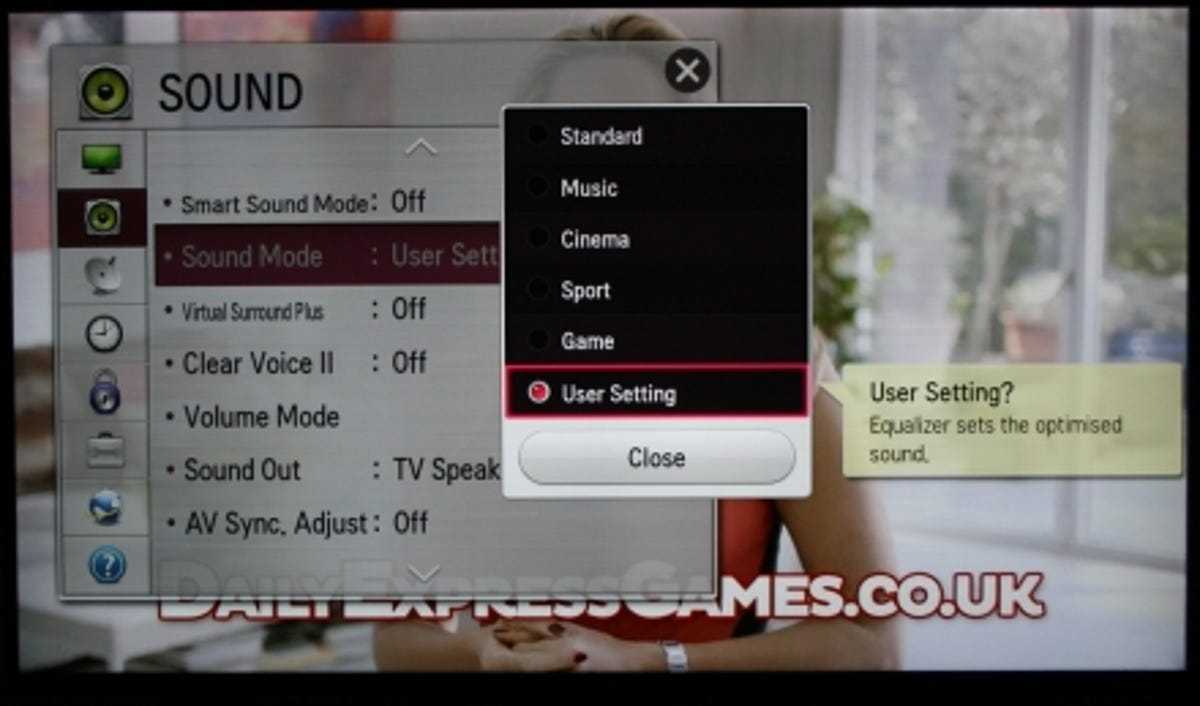
The LA690 produces pretty meaty sound, thanks to its 2.1 speaker configuration.
The combination of these larger speakers and the mini woofer really does help it to produce meatier audio than many of its peers. This in turn gives action sequences in movies (or just music on normal TV shows) some extra oomph.
User interface and TV guide
Sony, Samsung and Panasonic have all made major changes to their smart TV systems this year, but LG has resisted any upheaval. Instead it thinks its smart TV system is still good enough to cut it against the competition — and in a way it’s right.
Its homescreen layout is still rather attractive and is, on the whole, easy to use, even if the system does confuse matters at times by offering you a few too many ways of doing the same thing.
Once you’ve figured out some of its quirks though, it’s quite fast to use and pretty well thought-out, especially now LG allows you customise the different panels that it displays.
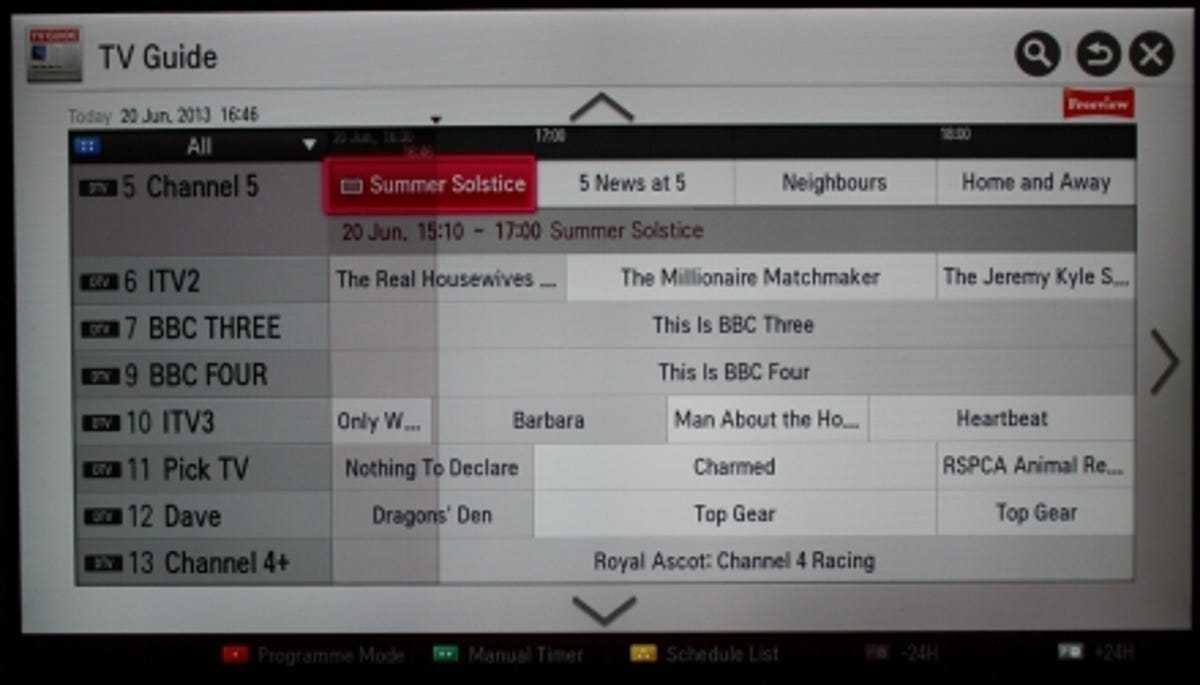
LG still hasn’t added a video window to its TV guide.
The homescreen also gives you access to the TV’s setting menus and these are just as well laid-out as on last year’s models. There’s a full colour-management system to give you finer control over colours as well as the usual more straightforward colour, brightness and contrast settings. Handily LG has included a picture wizard to help you get the best pictures from the set. Unlike Philips’ picture wizard, this one works very well and helps you quickly achieve good results. Thumbs up to LG on this front.
The TV’s programming guide is less of a success, however. It’s actually intrusive — when you call it up, it cuts off all audio and video from the show you’re watching. It really is way past time LG integrated a video window into its guide to make it more user-friendly. It’s also annoying that it lacks a details box to give you more information about the show you’ve currently got highlighted in the timeline. To see any programme details you have to press the Info button, which becomes tiresome after a while.
2D picture quality
On the whole, the 42LA690’s pictures are good for a TV in its class. Its black levels are above average, although nowhere near what you can get from a similarly priced plasma screen. On my review sample, at least, the backlighting was pretty even across the display, so clouding wasn’t as big an issue as on some other recent LED TVs I’ve reviewed.
Its picture presets are pretty strong too, so you don’t have to do lots of tweaking in the picture menu to get good results from it. The colour palette in the Movie and ISF Expert presets, in particular, are warm and natural looking, and have plenty of ‘pop’ thanks to this set’s ability to pump out brightness.
The TV also produces very sharp images when it’s working with HD feeds, helping to tease out plenty of subtle detail. Images have good dynamic range too, so it deftly handles trickier scenes with lots of variations in lighting within the same frame.
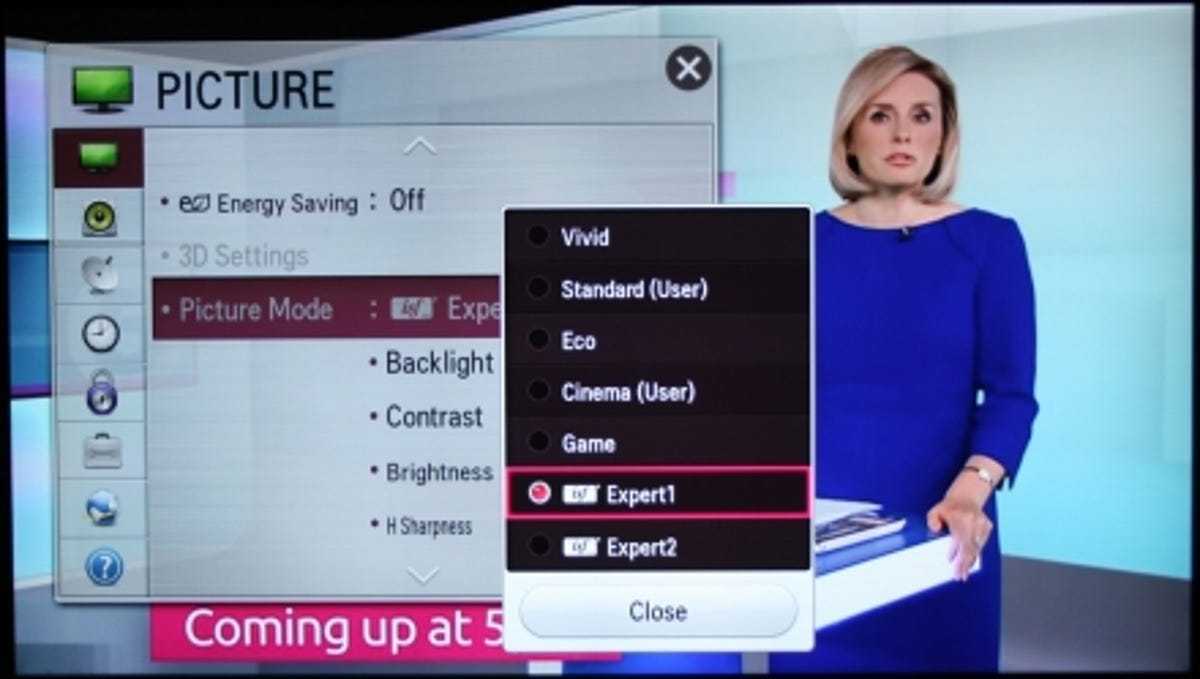
The TV’s picture presets are very strong.
Native motion handling is not bad, but LG’s motion processing has to be used with caution. If you go to heavy on the de-judder setting you’ll see a lot of flicker to the edges of moving objects in its images.
Smart TV system
LG’s smart TV system looks almost identical to that on last year’s models. It presents you with a Home Dashboard screen that has panels across the top giving you access to various content such as smart TV apps and 3D streaming videos, while a banner across the bottom has icons for stuff like the AV inputs lists and settings menu.
The top panels are split into different categories. The first shows premium smart apps, including BBC iPlayer, Netflix and Lovefilm, while the second gives you access to streaming 3D movies via LG’s 3D World service.
Next is the Smart World store, which displays the pick of apps not included in the premium section, and after this you’ll find the Game World panel, which promotes some of the games available in the app store. The last panel in the list shows any videos or images you’ve shared to the TV from computers, networked hard drives or smart phones.
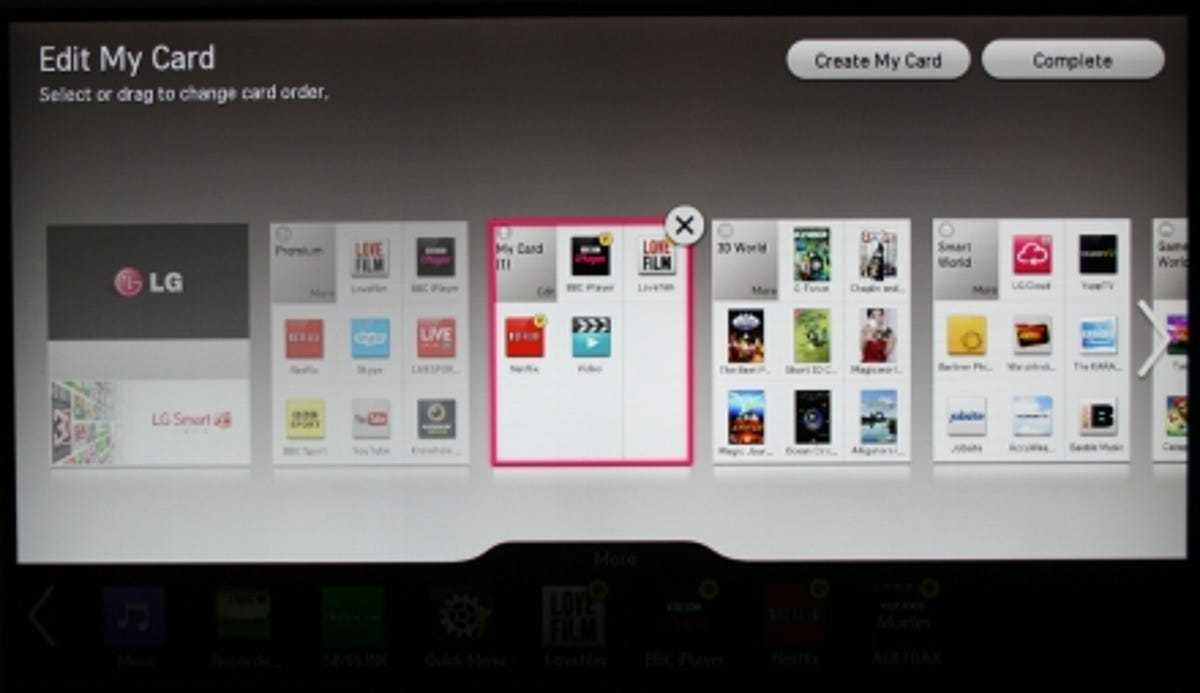
You can now create your own custom panels in the Home Dashboard.
Unlike on last year’s TVs, you can now create your own panels and add shortcuts for your commonly used smart apps or features to them. The panels can also be quickly re-ordered too, which is handy.
The whole system looks quite pretty and is fairly easy to use. There’s too much repetition throughout, however, which can lead to some confusion. There are multiple ways to access the media-streaming features and too many routes to get at the smart apps.
The lineup of available apps is reasonably good. Alongside the BBC’s iPlayer, you’ll find the likes of Netflix, Lovefilm, BlinkBox and KnowHow for movie streaming, as well as Facebook and Twitter. It lacks 4oD, ITV Player and Demand 5, however — services that are all now supported on Samsung’s smart TV platform.
The TV’s onboard media player is pretty good, though. It played our selection of MKV, Dvix and Xvid movie files without much bother. As I’ve remarked on many an occasion, the fast-forward and rewind controls don’t work when you’re streaming content across a network, which is deeply annoying.
Design and connections
The 42LA690 is a very handsome set. Finished in black it’s got a very narrow bezel around the screen and a very distinctive stand. With the TV off it looks as if the bezel is only about a millimetre thick as the surface of the screen runs edge to edge. With the set on, however, you can see a black border around the display, but it’s still very narrow.
Perhaps the focal point of the design is the stand. It looks like a ribbon that has been twisted into a sort of elongated U shape, and holds the TV aloft by a few centimeters to give it that floating-on-air look that’s so popular at the moment.

The set only has three HDMI ports onboard.
The only slight negative is that the edges of the chassis and the stand look a little bit plasticky when you’re up close, but to be honest, given its more modest price tag compared to some of the higher-end models in the LG range, I can live with this.
It’s rather a letdown that LG has only plonked three HDMI ports on this model. Most other manufacturers now include four on their bigger screen TVs. There is a set of full-sized component inputs on the rear, however, as well as a standard Scart socket and an optical digital audio out.
LG has put both a Freeview HD and HD satellite tuner in this model, but the satellite tuner is not Freesat-compatible, so it’s not really much use in the UK unless you want to watch foreign channels — the TV guide doesn’t work properly for UK services.
The TV has an Ethernet socket on the rear for hooking it up to a router, but there’s also Wi-Fi onboard if you’d prefer to go wireless. What’s more, the Wi-Fi chip supports Miracast, so if you’ve got a Android 4.2 phone or tablet you can mirror what’s on the display to the TV via Wi-Fi.
3D picture quality
As with all of LG’s 3D TVs, the 42LA690 uses the passive 3D system. The advantage of this is that the 3D glasses are cheap and comfortable to wear as they have no electronics built-in. Instead they just use polarised lens, similar to those used in cinemas. As they’re not actively shuttering, they don’t suffer from flicker and don’t dim images onscreen as much as active 3D glasses.

The set comes with four pairs of passive 3D glasses.
The disadvantage is the passive system halves the horizontal 3D resolution. This sounds worse than it really is, as our brains tend to fill in most of the blanks. Nevertheless, you can see some jaggies on the edges of circular or diagonal edges of objects during some movies.
The set’s 3D images are very bright though, and they suffer from very little crosstalk. Both of these advantages help to add a good sense of depth and believability to its 3D images. Overall, it’s a good choice for 3D viewing.

























