Основные характеристики Телевизоры PS60E6500ES Black
| Основные характеристики | |
|---|---|
| EAN, штрих код | 8806071820927, 8806071829036, 8806071885216 |
| Диагональ | 60 дюйм |
| Тип | плазменный телевизор |
| Разрешение | 1980×1080 |
| Цвет | черный |
| Прием сигнала | |
| PAL | Есть |
| SECAM | Есть |
| Поддержка DVB-T | Есть |
| Поддержка DVB-C | Есть |
| Телетекст | есть, на 1000 стр. |
| Поддержка DVB-S2 | Есть |
| Интерфейсы | |
| Интерфейс USB | Есть |
| Количество USB портов | 2 |
| Интерфейс Wi-Fi | Есть |
| HDMI-вход | Есть |
| Количество HDMI-входов | 3 |
| Интерфейс SCART | Есть |
| AV-вход | Есть |
| Разъем для наушников | Есть |
| Интерфейс Ethernet (RJ-45) | Есть |
| VGA-вход | Есть |
| Количество DVI-входов | 1 |
| DVI-вход | Есть |
| Звук | |
| Мощность звука | 2×10 Вт |
| Функции | |
| Таймер сна | Есть |
| Картинка в картинке | Есть |
| Пульт ДУ | Есть |
| Дополнительно | |
| Высота (мм) | 908.2 мм |
| Глубина (мм) | 335 мм |
| Вес | 35.2 кг |
| Ширина без подставки | 1394.3 мм |
| Высота без подставки | 832.6 мм |
| Глубина без подставки | 56 мм |
| Вес без подставки | 29.5 кг |
Samsung PS60E6500 TV 152.4 cm (60″) Full HD Wi-Fi Black
The Samsung PS60E6500 TV is a model with Plasma technology, a screen diagonal of 152.4 cm, a screen resolution of 1920 x 1080 pixels, an aspect ratio of 16:9, 3 HDMI ports to connect a Blu-ray player, DVD, a game console, etc., 2 USB ports to connect an external hard drive, a Chromecast, a Bluetooth receiver etc., Ethernet port to connect to the internet via cable, internet connection via Wi-Fi, in addition to the rest of the features listed below.
Release date: 2012-04-02.
| Exhibition | |
|---|---|
| Brand | Samsung |
| Model | PS60E6500 |
| Aspect ratio | 16:9 |
| HDMI ports | 3 |
| USB supports | Yes |
| Ethernet sockets | Yes |
| USB ports | 2 |
| Ultra slim TV | No |
| Type | Plasma |
| Curved TV | No |
| Size diagonal | 152.4 |
| Resolution | 1920 x 1080 |
| Colour | Black |
| No. of speakers | 2 |
| Total speaker output | 20 |
| Wi-Fi | Yes |
| Miracast screen mirroring support | Yes |
| Voltage requirement | 220 — 240 |
| Power consumption standby | 0.3 |
| Short description | Samsung PS60E6500, 152.4 cm (60″), 1920 x 1080 pixels, Plasma, 3D, Wi-Fi, Black |
| Long description | Samsung PS60E6500. Display diagonal: 152.4 cm (60″), Display resolution: 1920 x 1080 pixels, HD type: Full HD, Display technology: Plasma. 3D. Native aspect ratio: 16:9. Digital signal format system: DVB-C,DVB-S2,DVB-T. Wi-Fi, Ethernet LAN. Product colour: Black |
| HD type: | Full HD () |
| Display resolution: | 1920 x 1080 pixels |
| Display technology: | Plasma |
| Native aspect ratio: | 16:9 |
| High frequency rate: | 600 Hz |
| Supported video modes: | 1080p |
| Supported graphics resolutions: | 1920 x 1080 (HD 1080) |
| Comb filter: | Digital |
| Display diagonal (metric): | 152 cm |
| Display diagonal: | 152.4 cm (60″) |
| Audio | |
| Number of speakers: | 2 |
| Audio system: | Dolby Digital Plus/Dolby Pulse |
| Built-in subwoofer: | No |
| RMS rated power: | 20 W |
| TV tuner | |
| Auto channel search: | Yes |
| Digital signal format system: | DVB-C,DVB-S2,DVB-T |
| Tuner type: | Analog & digital |
| Ports and Interfaces | |
| SCART ports quantity: | 1 |
| Consumer Electronics Control (CEC): | Anynet+ |
| RF ports quantity: | 1 |
| Digital audio optical out: | 1 |
| Audio input for DVI: | Yes |
| PC Audio in: | No |
| Composite video in: | 1 |
| Component video (YPbPr/YCbCr) in: | 1 |
| Common interface Plus (CI+): | Yes |
| Headphone outputs: | 1 |
| USB 2.0 ports quantity: | 2 () |
| PC in (D-Sub): | No |
| HDMI ports quantity: | 3 () |
| Ethernet LAN (RJ-45) ports: | 1 |
| Energy monitoring | |
| AC input frequency: | 50 — 60 Hz |
| AC input voltage: | 220 — 240 V |
| Power consumption (max): | 340 W |
| Power consumption (standby): | 0.3 W |
| Power consumption (typical): | 259 W |
| Weight and measurements | |
| Width (with stand): | 1394.3 mm |
| Weight (without stand): | 29.5 kg |
| Height (without stand): | 83.3 cm |
| Depth (without stand): | 5.6 cm |
| Width (without stand): | 139.4 cm |
| Weight (with stand): | 35.2 kg |
| Height (with stand): | 908.2 mm |
| Depth (with stand): | 335 mm |
| Connection | |
| Wi-Fi: | Y () |
| Ethernet LAN: | Y () |
| Management Features | |
| Sleep timer: | Yes |
| Picture-in-Picture: | Yes |
| Number of OSD languages: | 29 |
| On Screen Display (OSD): | Yes |
| Electronic Programme Guide (EPG): | Yes |
| On/Off timer: | Yes |
| Other features | |
| Energy efficiency class (old): | C |
| Digital Living Network Alliance (DLNA) certified: | Yes |
| Annual energy consumption: | 378 kWh |
| Built-in speaker(s): | Yes |
| 3D: | Yes |
| Design | |
| VESA mounting: | Y () |
| Product colour: | Black |
| Performance | |
| Teletext: | 1000 pages |
| Teletext function: | Yes |
| Noise reduction: | Yes |
| Smart TV | |
| Lifestyle apps: | Skype |
| Packaging | |
| Cables included: | AC |
| Remote control included: | Yes |
| Remote control type: | TM1250 |
| User guide: | Yes |
| Manual: | Yes |
| Package width: | 1502 mm |
| Package depth: | 430 mm |
| Package height: | 965 mm |
| Package weight: | 43.5 kg |
Design and connections
If you’re used to peering at slimline LED TVs with barely-there bezels, the E6500 is going to look dated. The bezel is rather thick, measuring around an inch wide, and the chassis is deep too. All plasmas tend to have thicker bezels than today’s high-end LEDs screens however, and given the sheer size of the TV, the deeper chassis isn’t that much of a surprise.
The set is far from an ugly — the greyish/silver colour scheme and the transparent edge that runs around the edge of the bezel giving it a touch a class.

Samsung has been rather stingy with the HDMI ports, as this model only has three of them.
Frustratingly, like all the mid- and high-end models in Samsung’s current range, the PS60E6500 only has three HDMI ports. In contrast, most other manufacturers now put four ports on their large-screen TVs. It stinks of penny-pinching on Samsung’s part.
Two of the HDMI ports are side-mounted on the left-hand edge, while the third sticks out the back. The TV has both Freeview HD and Freesat HD tuners on board, so you’ll find both aerial and satellite inputs on the rear panel too. It’s also home to a set of component connectors, a full-sized Scart socket and a digital optical output for feeding audio from the built-in tuners to an external source, such as a surround-sound amp.
Naturally, there’s Ethernet on board for hooking the TV up to your home network, but as there’s Wi-Fi built in you don’t have to use a cabled connection unless you want to. Samsung has also added two USB ports to the side panel for digital media playback.
User interface and EPG
The TV also lacks the dual-core processor found in those models, although again I don’t think most people will miss this, as it’s not as though the E6500’s menus are sluggish to navigate.

The PS60E6500’s EPG is one of the better ones you’ll find on today’s TVs.
The good news is that this model has pretty much the same menu system as Samsung’s high-end tellies. It’s built around a homescreen, from which you can quickly jump to all of the TV’s main features. It’s rather like the homescreen on a smart phone in this regard, with different functions represented by various colourful icons.
From the homescreen you can access the TV’s programming guide, smart TV apps and even select which AV input you want to use. It looks very inviting and is reasonably intuitive to use. If you haven’t used a Samsung TV before it may take you a little while to get your head around it, as it essentially just presents all the set’s features to you across two screens of icons.
This model’s programming guide is very impressive too. It’s got pretty much everything you’d want from a guide, including a video window at the top so you can carry on watching a programme while checking the EPG to see what’s on later in the evening. The programming information is simply laid out across a landscape grid and the text is crisp and easy to read from a distance.
The only slight annoyance is that when using the Now and Next mini guide, you have to press Info and then the red button to see the whole of the summary for the show you’re currently tuned to. On most other sets you can view this information with a single press of a button.
Телевизор Samsung PS60E6500ES Black
Оцените высочайшее качество изображения
Великолепное качество изображения и прекрасная цветопередача усилит впечатление от просмотра фильмов и другого контента на большом экране. Формат Full HD 1080p обеспечивает превосходную проработку деталей изображения и при просмотре ваших любимых фильмов вы будете ощущать себя участником происходящего на экране. Высокий динамический контраст, обеспечиваемый технологией Real Black Pro улучшает проработку деталей в темных и светлых участках изображения. Стоит лишь один раз увидеть изображение на экране нового телевизора, как ваше представление о телевидение может в корне измениться.
Новый уровень 3D развлечений
Пподнимите уровень 3D развлечений tс помощью новейших технологий 3D от Samsung. Новый мир 3D контента готов трансформировать ваши представления о развлечениях. С помощью функции 3D Explore вы получите доступ к 3D контенту и сможете просматривать музыкальные видео, классические детские мультфильмы, документальные фильмы, видео и трейлеры игр, а также многое другое. А для полноты новых ощущений добавьте к 3D изображению еще и 3D звук.
Откройте для себя мир Smart телевидения
Воспользуйтесь новейшими функциями Smart телевизоров и возможностями поддержки пногозадачности для загрузки приложений с ресурса Smart Hub, путешествия по страницам Интернета, общением с друзьями и близкими через Skype и многими другими возможностями. В Smart Hub добавлены новые сервисы – Фитнес, Для Детей и Семейная история — эти сервисы помогут вам сохранить спортивную форму, развлекать и обучать детей и делиться с друзьями и близкими самыми интересными моментами своей жизни. Оцените Smart просмотр в вашей гостиной.
2D Picture quality
The PS60E6500 may be one of the cheaper 60-inch screens around, but it’s certainly no slouch when it comes to picture quality. Its black levels aren’t quite as deep as those of Panasonic’s current range of plasmas, but they’re still very impressive. It’s also able to pull plenty of shadow detail out of dingy backgrounds in more noirish scenes, which helps to give movies on Blu-ray a really rich, nuanced look.
It’s much better in this regard than many of the more expensive LED screens I’ve seen, mainly because you don’t get the backlighting blotchiness that LED screens suffer from to some degree.
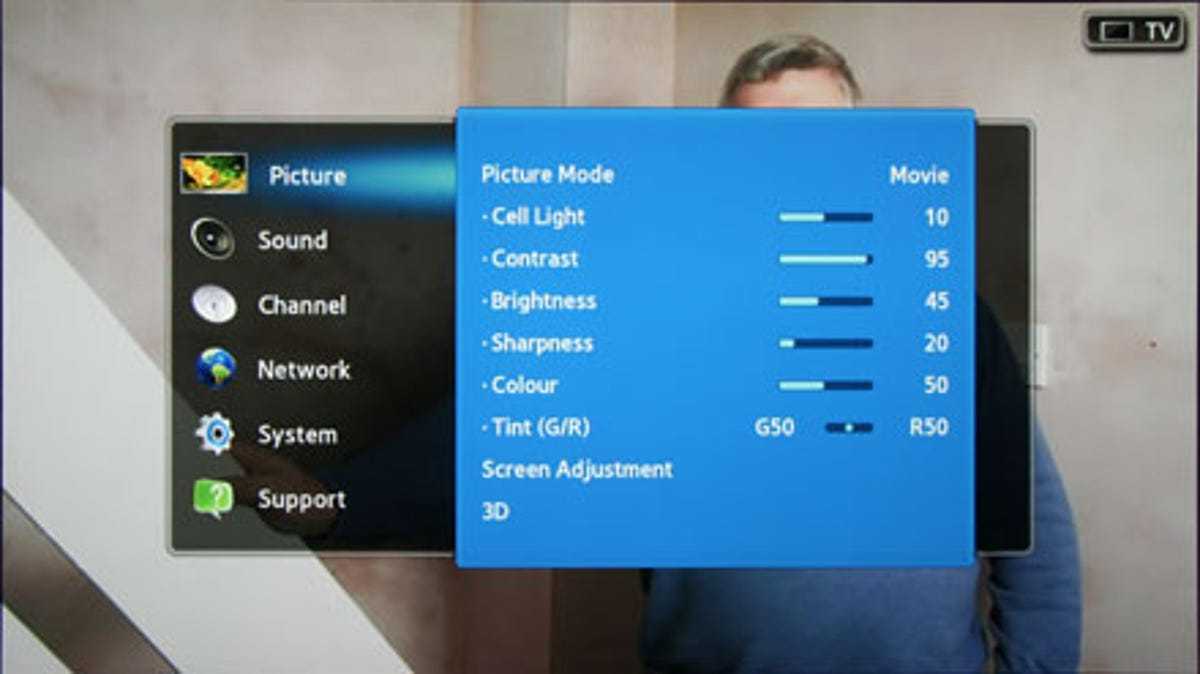
Picture quality is very impressive, even with standard definition sources.
Its colours are warm and rich too, and what they lack in the searing intensity, they make up for in their more natural appearance, especially when it comes to trickier tasks such as reproducing skin tones.
Usually with larger displays, you lose some of the sharpness associated with smaller screens, but that’s not really the case here as 1080p sources look beautifully crisp with cleanly defined edges. What’s more, the PS60E6500 also does a fine job of upscaling standard-definition sources to fill its massive screen size. Weirdly its upscaling just seems cleaner and more sympathetic than the upscaling Samsung uses in most of its LCD and LED screens.
This model also does a good job of handling motion, retaining plenty of sharpness during camera pans and the like. Some judder does creep in here and there when watching movies, but it’s not excessive and certainly doesn’t spoil the overall viewing experience.
Design
The PS60E6500 is styled in essentially the same way as the D6900 plasma we reviewed last year from the Korean TV manufacturer – that’s fine with us; if it ain’t broke, don’t fix it. That means a slim border (with “brushed steel” effect) surrounding the panel, and a faux-glass trim around the outer edge. The border around the screen isn’t as slim as the nearly non-existent one found on Samsung’s LED LCDs, but the build quality on the E6500 is visibly less “plastic-looking”. The design is excellent, and its use of a thin outer border and matte surface mean that it’s still ahead of imitations.
The stand is the basic square type, rather than the slightly precarious “chicken foot” type seen on some other Samsung flat-screen HDTVs.
The Samsung PS60E6500 isn’t as skinny as the top-end E8000 series, or Panasonic’s three top-end ranges (ST50 and up). We can’t imagine that anyone will actually mind, though – it won’t look much (any?) different wall mounted, and nobody actually watches the TV from an angle where its depth will be apparent. (With that said, ultra-thin LED LCDs are outselling “fatter” TVs by a huge margin, so maybe it’s best we don’t comment on how much appearances matter.)
As with last year’s Samsung plasmas, the supplied power cable is unusually short, and will need to be replaced in nearly all cases where the television is wall mounted. Fortunately, the cable isn’t moulded into the panel, and is of the interchangeable type often used with computer power supplies, so buying a longer replacement cable is no big deal.
Connections
- 3 HDMI sockets
- 1 shared Component/Composite input
- 1 SCART socket
- DVB-T2 Aerial input (“Freeview HD”)
- DVB-S2 Satellite input (“Freesat HD”)
- 1 LAN socket
- 2 USB sockets
| Rear connections on Samsung PS60E6500 |
Audio quality
The PS60E6500’s heft and bulk certainly seem to help when it comes to its audio, as the sound from this TV is as good as I’ve heard from any flat-screen TV. It creates a wider than usual sound stage, probably just because the speakers are positioned further away from each other than on smaller models, but it’s also got real punch in the treble and mid-range departments.
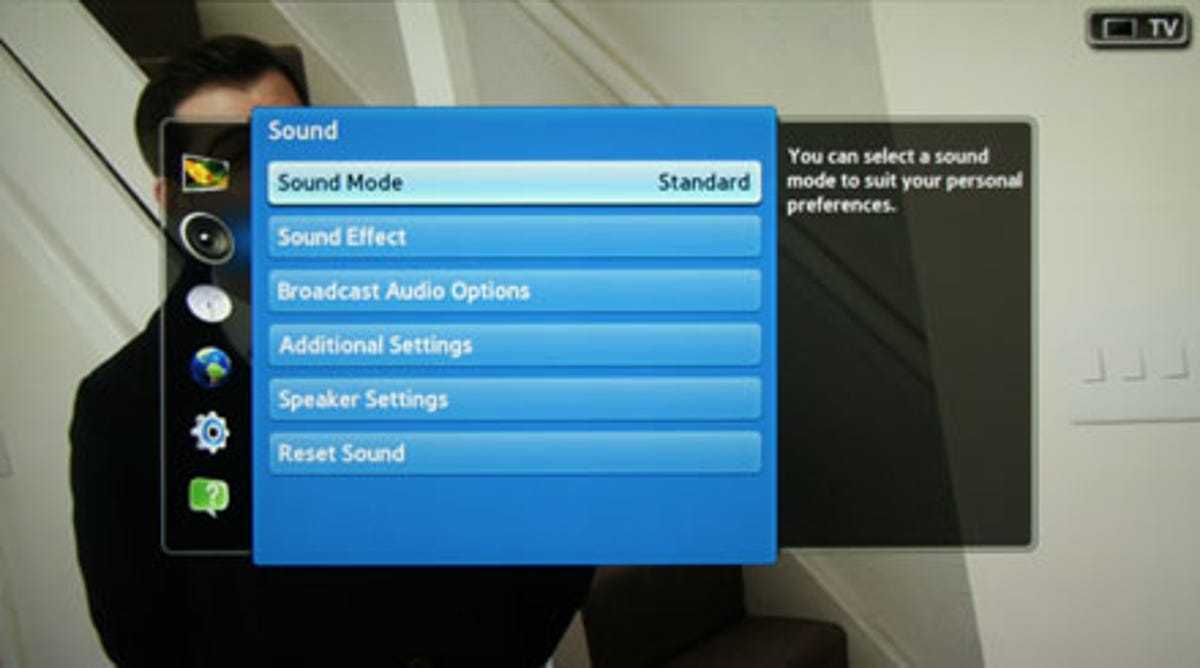
The PS60E6500 speakers produce good sound quality.
There isn’t a massive amount of bass on tap, but there’s more than you’d usually eke out of most flat-screen tellies. It helps to add some extra oomph and depth to the sound, which you’ll appreciate when watching movies or listening to music channels.
Digital media
Samsung’s smart TV system is arguably the best of all those offered by telly manufacturers at the moment. Not only is it easy to use, but it supports the broadest range of catch-up TV and movie on-demand services.

4oD is the only real absence from the selection of catch-up TV services.
Along with BBC iPlayer there are also apps for ITV Player and Demand 5. It lacks support for 4oD, but this isn’t offered on any other manufacturer’s smart TV platform at the moment either.
You do get apps for both Netflix and Lovefilm, and there’s good support for movie on-demand services, with Blinkbox, Knowhow Movies and Curzon On Demand apps. Plenty of other services are lurking in the Samsung app store, such as the useful BBC News and BBC Sport apps.
You can access the TV’s AllShare digital media player either via the homescreen or by selecting a DLNA server from the list of AV inputs. AllShare works with a pretty wide range of formats, including JPEG picture files and DviX, Xvid and MKV files.
Annoyingly, as with Samsung’s other recent TVs, it will play MKV files on USB drives, but won’t stream them across a network. Other video formats like Xvid and MP4 work fine when streamed, so it only seems to be MKV files it has a problem with.
Playback quality is very good for video files and the controls are reasonably responsive — something that you can’t say about all of the media players on today’s TVs. Navigating through folders is quite slow, however, and it can’t display poster art for TV shows and movies in the same way the best media streamers can.
Часто задаваемые вопросы
Наша служба поддержки выполняет поиск полезной информации по изделиям и отвечает на часто задаваемые вопросы. Если вы заметили неточность в наших часто задаваемых вопросах, сообщите нам об этом с помощью нашей контактной формы.
Я хочу подключить динамик к своему плазменному телевизору через HDMI, какой порт мне следует использовать? Проверенный
Вам необходимо использовать порт HDMI-ARC, который специально предназначен для подключения аудиооборудования.Это было полезно (126)
Как подключить универсальный пульт дистанционного управления к телевизору? Проверенный
Чтобы настроить универсальный пульт дистанционного управления, вам нужно знать номера моделей и названия брендов пульта и телевизора. В инструкции к пульту дистанционного управления вы найдете список кодов, соответствующих различным брендам и номерам моделей.Это было полезно (96)
Как я могу предотвратить сгорание плазменного телевизора? Проверенный
Пригорание плазменного телевизора происходит, когда одно и то же изображение остается на экране в течение длительного времени. Во избежание прожигания никогда не оставляйте одно и то же изображение на экране дольше 2 минут.Это было полезно (42)
Как измерить диагональ моего ЖК-телевизора? Проверенный
Диагональ ЖК-телевизора определяется расстоянием между противоположными углами экрана телевизора (а не его корпуса), например, между верхним левым и нижним правым углом. Один дюйм равен 2,54 сантиметрам, поэтому, если расстояние между противоположными углами составляет 99 сантиметров, это означает, что диагональ ЖК-телевизора равна 39 дюймам.Это было полезно (39)
Имеет ли значение, к какому порту HDMI я подключаю свое устройство? Проверенный
Как правило, вы можете подключить такое устройство, как проигрыватель Blu-ray или игровую консоль, к любому порту HDMI. Затем устройство можно использовать, выбрав соответствующий канал HDMI на вашем телевизоре.Это было полезно (37)
Можно ли самостоятельно восстановить битый пиксель? Проверенный
Следует различать битые и застрявшие пиксели. Застрявший пиксель остается цветным, и чтобы его восстановить, нужно слегка надавить прямо на этот пиксель, до тех пор пока он сам не восстановится. Битый пиксель всегда черного или белого цвета, и его невозможно починить самостоятельно.Это было полезно (24)
Что означает HDMI? Проверенный
HDMI означает мультимедийный интерфейс высокой четкости. HDMI — это соединение для передачи высококачественного видео и звука с одного устройства на другое.Это было полезно (18)
Что такое контрастность? Проверенный
Контрастность показывает, насколько самая светлая точка белого цвета отличается от самой темной точки черного цвета. Например, контрастность 400:1 означает, что самая темная точка черного цвета на экране в 400 раз темнее самой светлой точки белого цвета. Чем выше контрастность, тем выше резкость изображения.Это было полезно (11)
Как правильно очистить плазменный телевизор? Проверенный
Выключите телевизор и сотрите пыль и грязь с экрана салфеткой из микрофибры. Не используйте бумагу, это может вызвать царапины. Не нажимайте слишком сильно, иначе вы можете повредить пиксели. Используйте специальное моющее средство или приготовьте его, смешав 1 часть уксуса с 1 частью воды. Смочите ткань в моющем средстве и очистите экран. Убедитесь, что ткань не слишком влажная. Пятна удаляйте вращательными движениями. Вытрите экран второй тканью из микрофибры, чтобы не было полос.Это было полезно (10)
Почему рядом с цифрами на пульте дистанционного управления есть буквы? Проверенный
Некоторые настройки телевизора могут требовать ввода букв. На кнопке обычно есть три буквы или другие символы. Если требуется ввод букв, вы можете нажать эту кнопку один раз для первой буквы, дважды нажать для второй буквы и нажать 3 раза для третьей буквы. Таким образом, текст можно писать с помощью минимального количества кнопок.Это было полезно (8)
Будет ли мой пульт дистанционного управления работать с другими моделями телевизоров той же марки? Проверенный
Часто пульт дистанционного управления телевизором работает и с аналогичными моделями той же марки. Однако необычно, что он будет работать на всех моделях этой марки. Для этого больше подходят универсальные пульты дистанционного управления.Это было полезно (8)
Какое расстояние между зрителем и экраном телевизора является оптимальным? Проверенный
Это отчасти зависит от личных предпочтений каждого, но в качестве общего правила оптимальным расстоянием до экрана считается размер диагонали экрана, умноженный на 3. Для телевизора с диагональю 60 дюймов (152 см) оптимальным расстоянием до экрана будет 180 дюймов, или около 4,5 м.Это было полезно (8)
Operation
There are no surprises with the Samsung PS60E6500’s menu screens, which are the same as last year’s. Again, this is another case of there being very little to improve: the company already offered a full suite of picture setup controls, including options for 10-point Greyscale calibration and a fully equipped three-axis colour management system (CMS). All of the normal controls you’d expect to find are also present, including Samsung’s own “Cell Light” control, which is a control over the panel brightness – something we complained about the lack of on most of Panasonic’s European plasma models.
| menu |
The only thing we’d wish for is a “Copy to all inputs” feature for the 10-point Grayscale and Colour Management menus. Keying these adjustments into each input (there are 54+ variables that need to be set in a calibration) is a chore, and they rarely differ from device to device.
- Samsung PS60E6500 Design (Current Page)
- Samsung PS60E6500 Calibration
- Samsung PS60E6500 Performance




























